MATLAB obtains some basic symbolic math capabilities by using the Maple kernel. If you want to do a lot of symbolic math, you probably want to use Maple directly.
An expression is a text string (see ![]() Text). Isolated lower case characters
of the alphabet (other than the imaginary constants i and j) are taken
to be variables. Function names and operator symbols are usually interpreted
correctly.
Text). Isolated lower case characters
of the alphabet (other than the imaginary constants i and j) are taken
to be variables. Function names and operator symbols are usually interpreted
correctly.
For many purposes, only one variable in an expression can be used as a free variable -- for instance, when doing a single differentiation or integration. This is referred to as ``the'' symbolic variable of the expression. Use symvar on an expression to see what variable will be taken as the free variable by default; you will usually be able to override the default when using a symbolic function.
A symbolic matrix is a matrix of text characters, intepreted row by row. Each row begins with '[' and ends with ']'; the individual elements are substrings separated by commas.
Rather than give exhaustive descriptions here, we will list most of the symbolic functions with short descriptions based on their help entries, which you may see for full details:
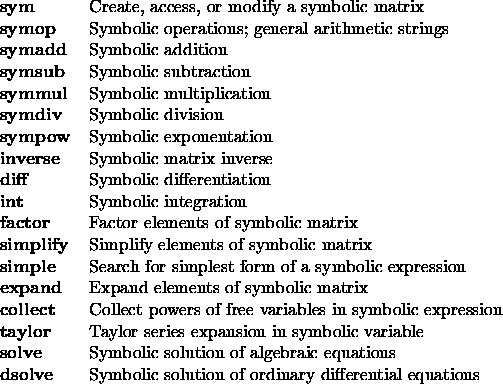
A special constant, Digits, determines the numeric accuracy of symbolic computations. Use digits to find the current accuracy and digits(d) to set the accuracy. The function vpa, for ``variable precision arithmetic,'' numerically evaluates (to Digits precision) a symbolic expression.
A symbolic expression with a single free variable can be plotted with ezplot(function).