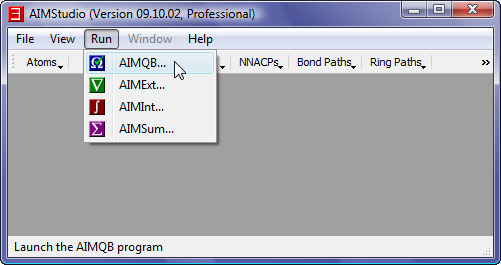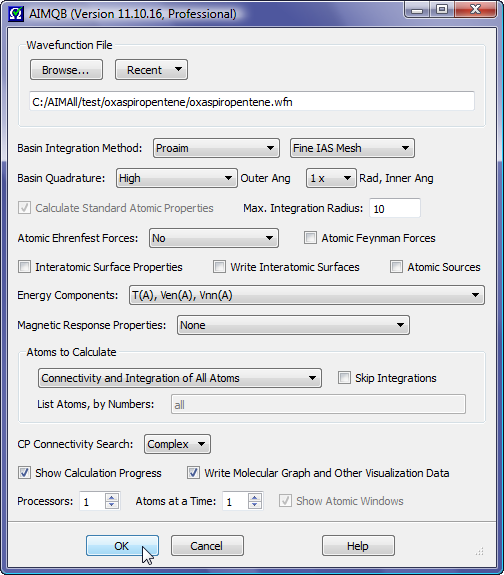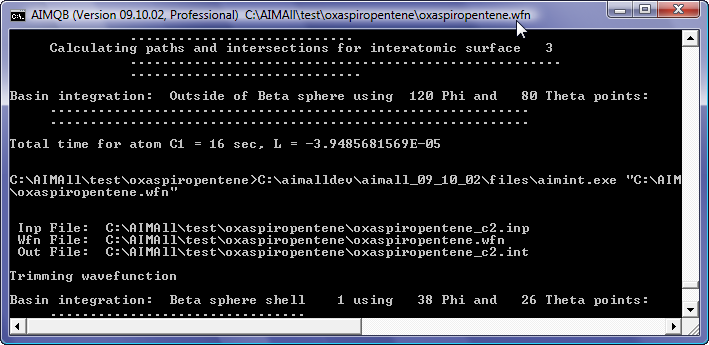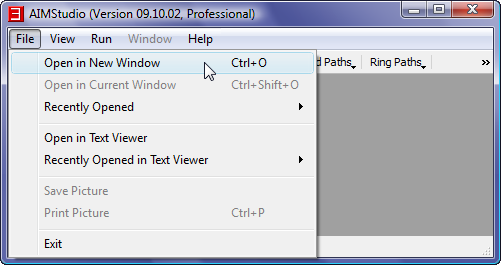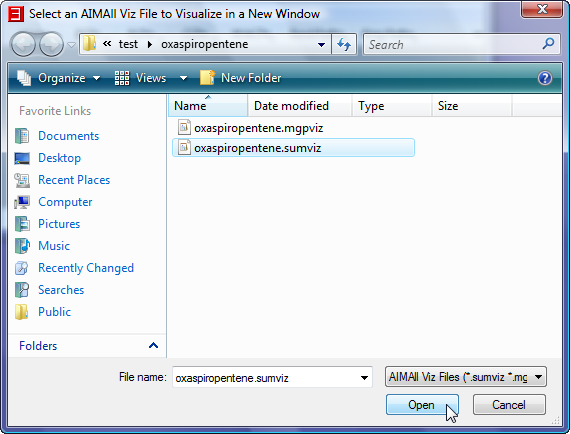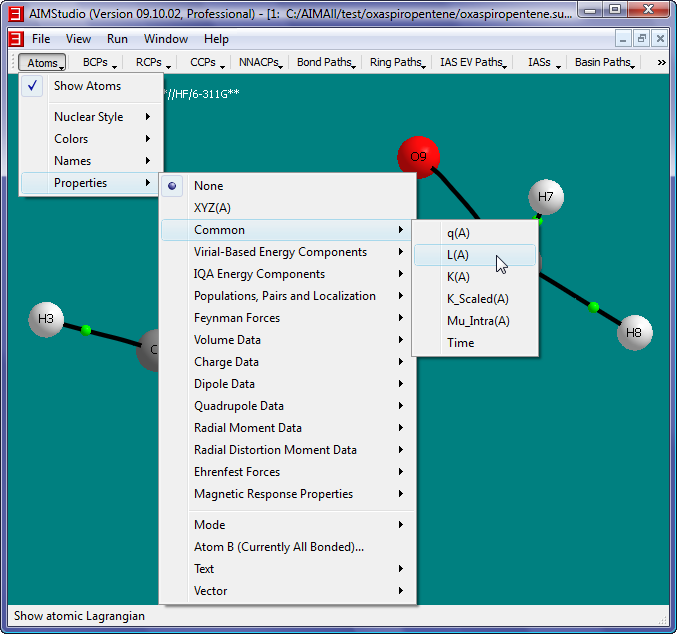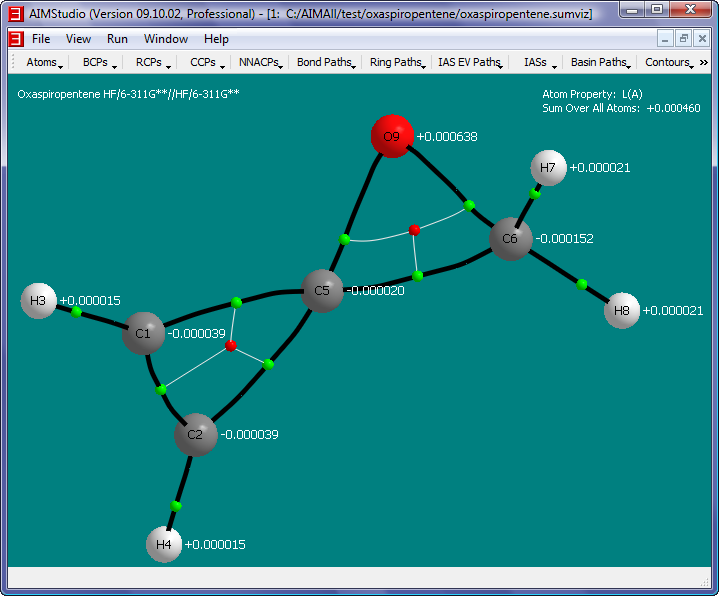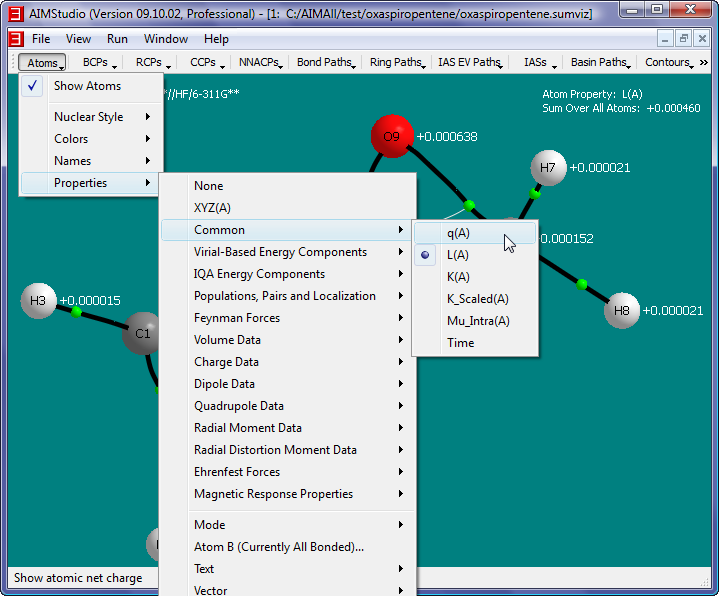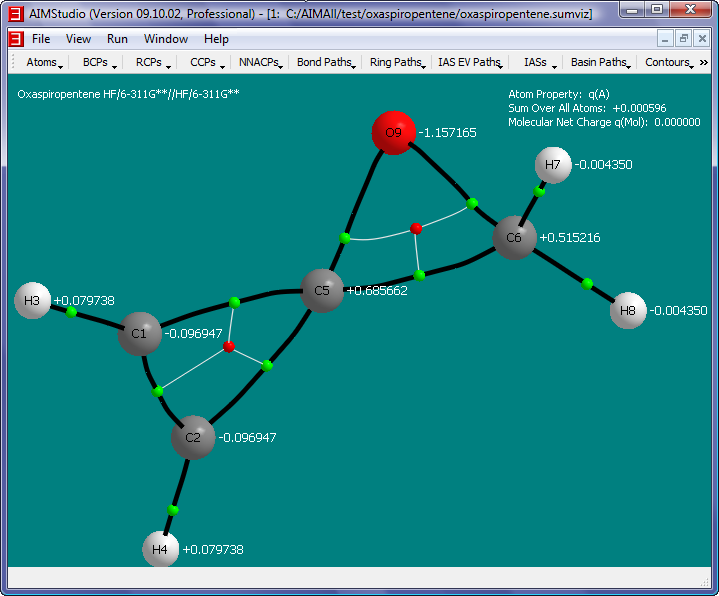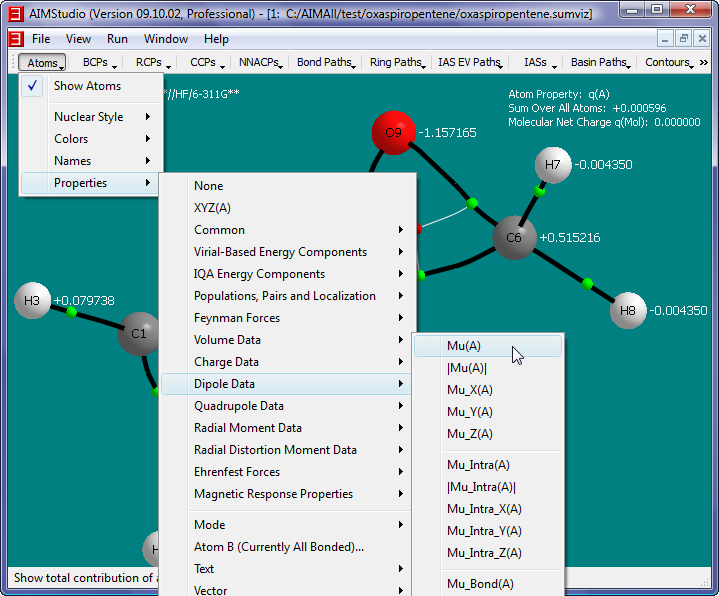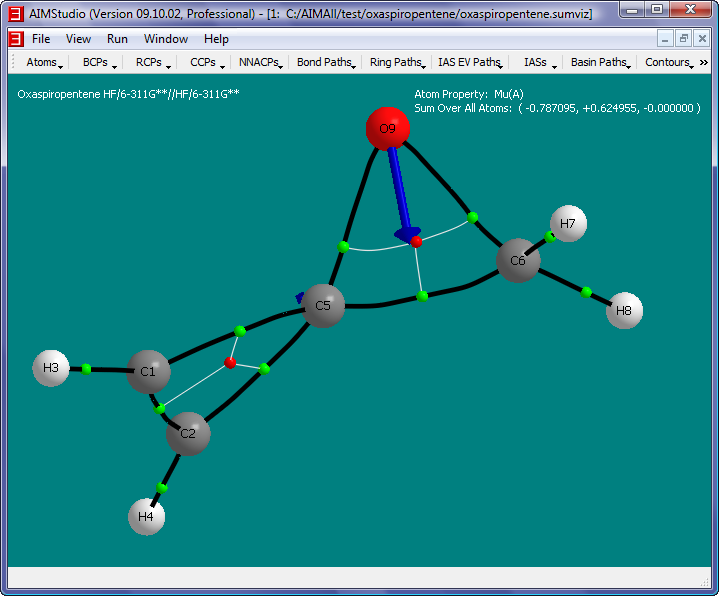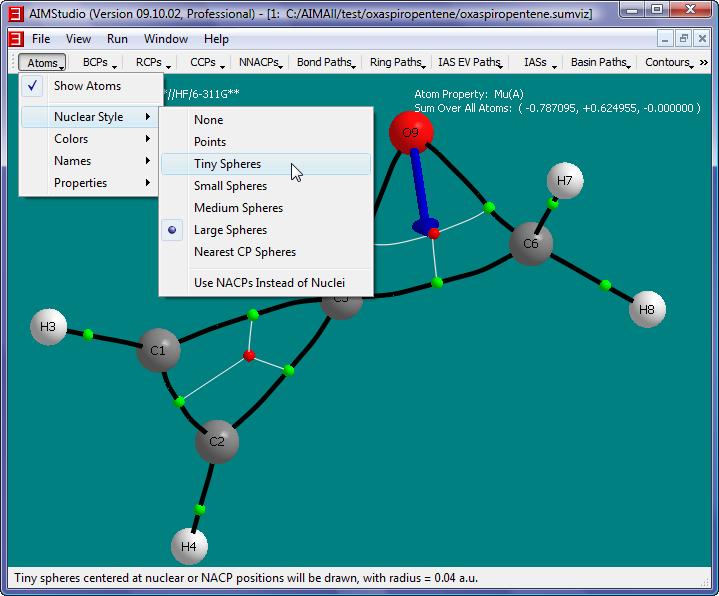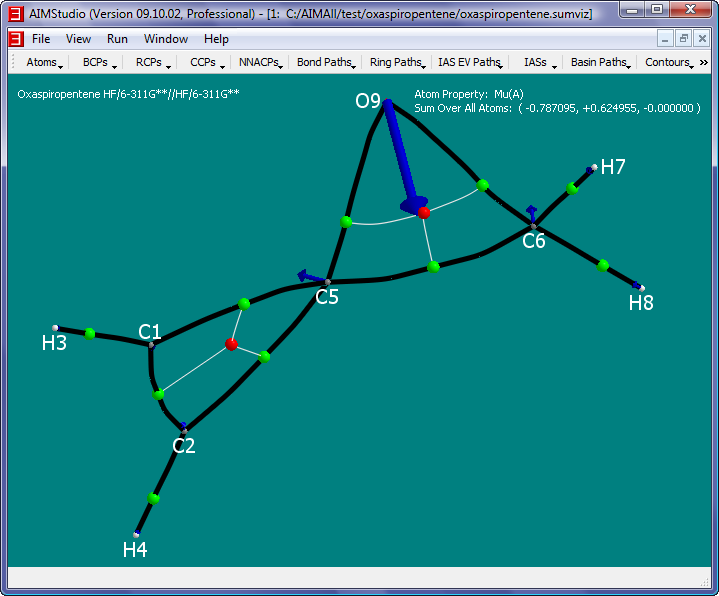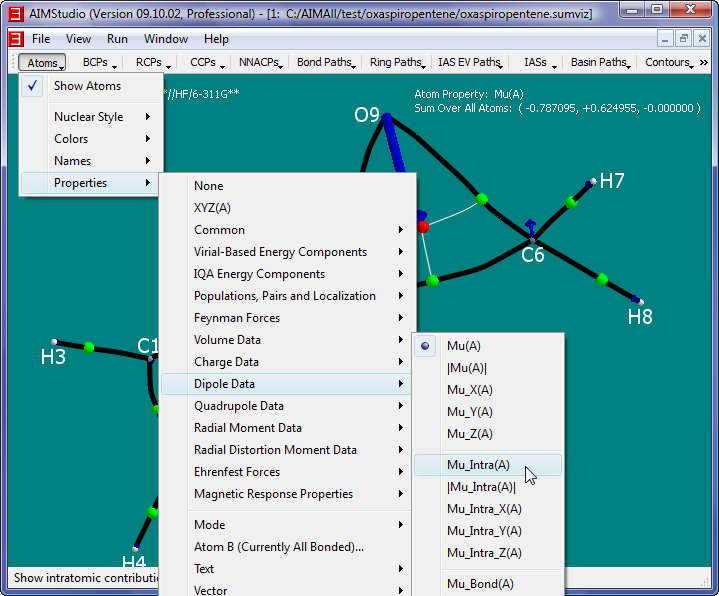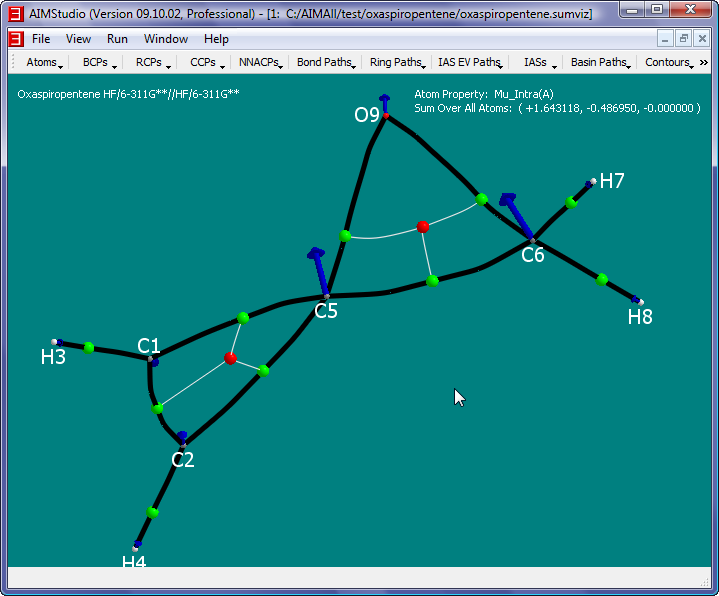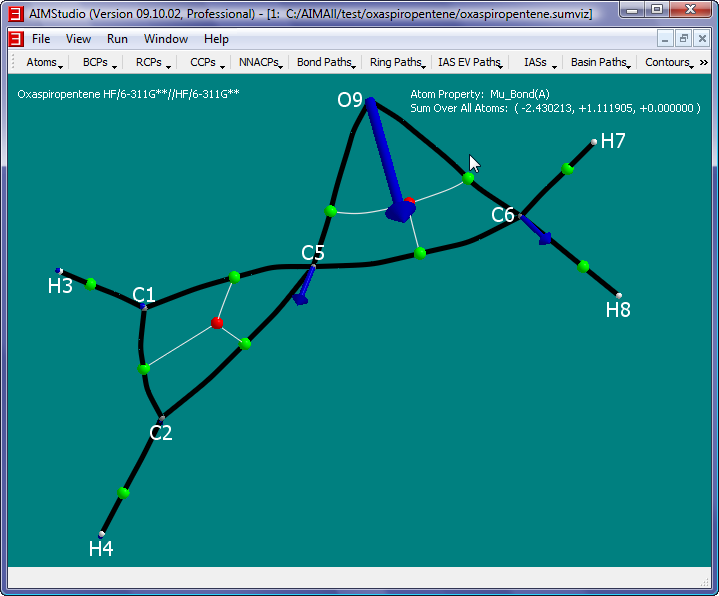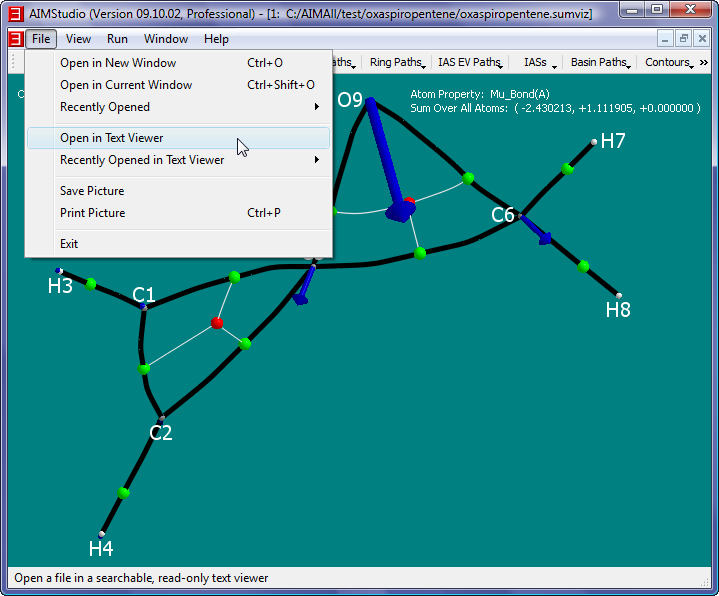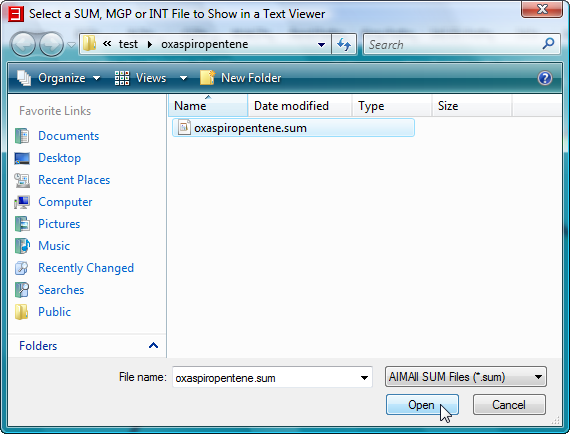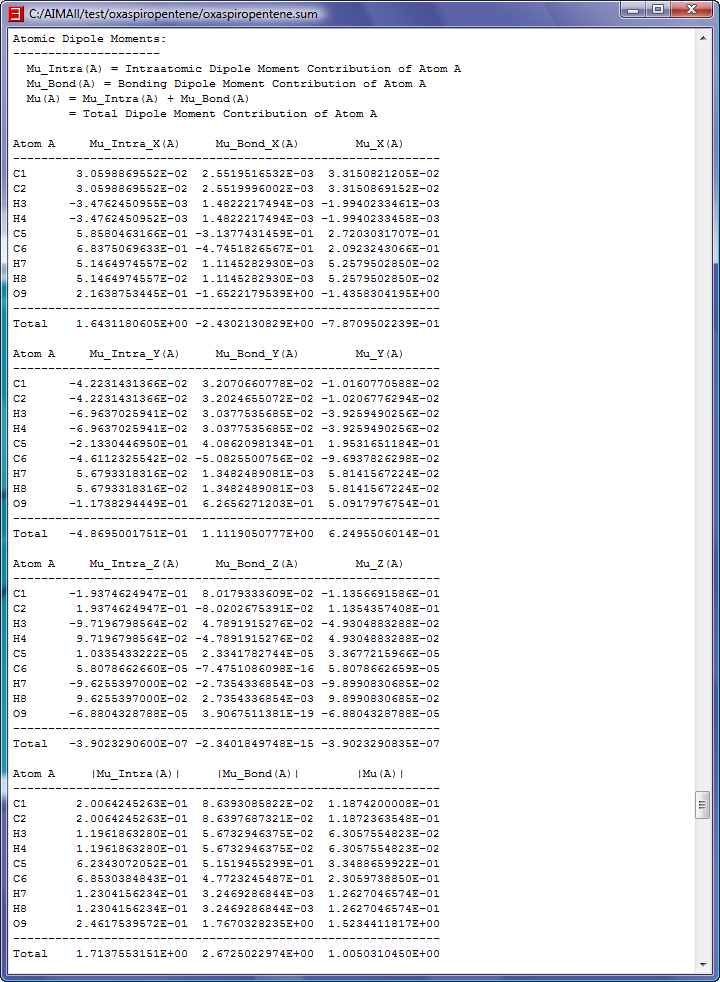- In AIMStudio, select the "Run->AIMQB" menu item to launch an AIMQB Dialog.
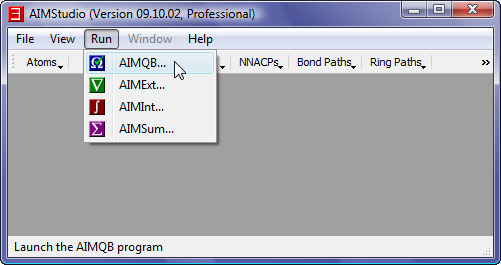
- In the AIMQB Dialog, Browse to the folder C:\AIMAll\test\oxaspiropentene and select the file oxaspiropentene.wfn and then click the "Open" button to start an AIMAll numerical analysis of oxaspiropentene.wfn
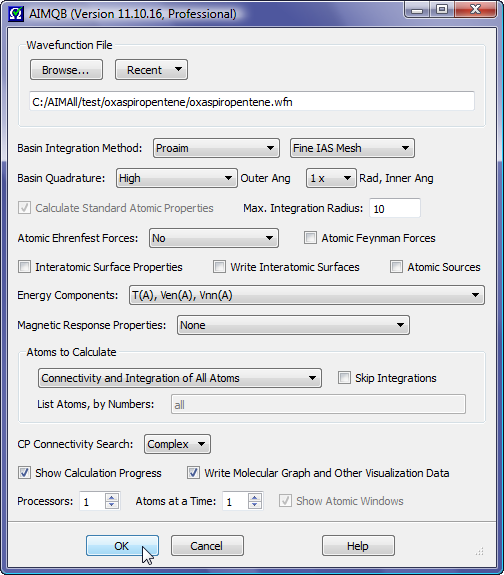
- Wait a few minutes, until the console window closes and the oxaspiropentene.sum and oxaspiropentene.sumviz files are produced.
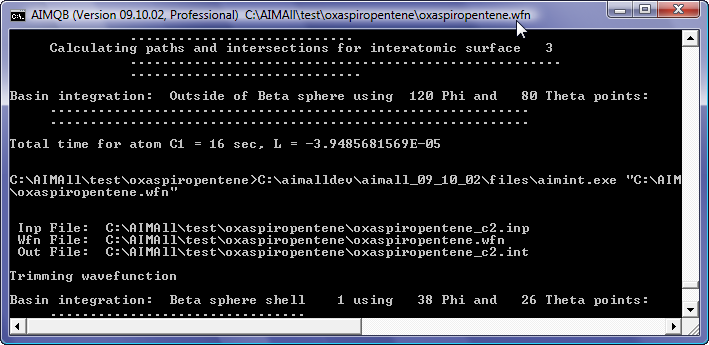
- Select the "File->Open in New Window" menu item and open the file oxaspiropentene.sumviz.
- Check the "Atoms->Properties->Common->L(A)"menu item.
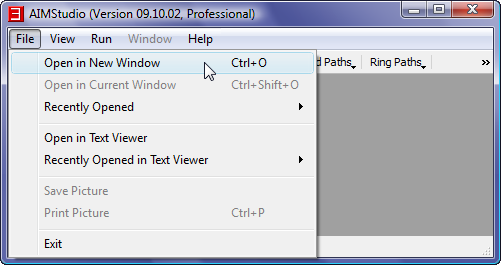
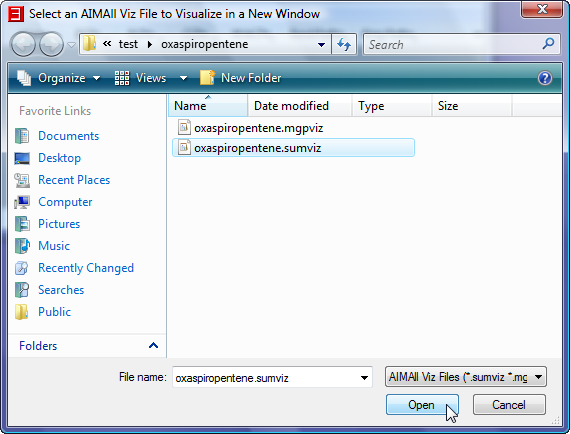
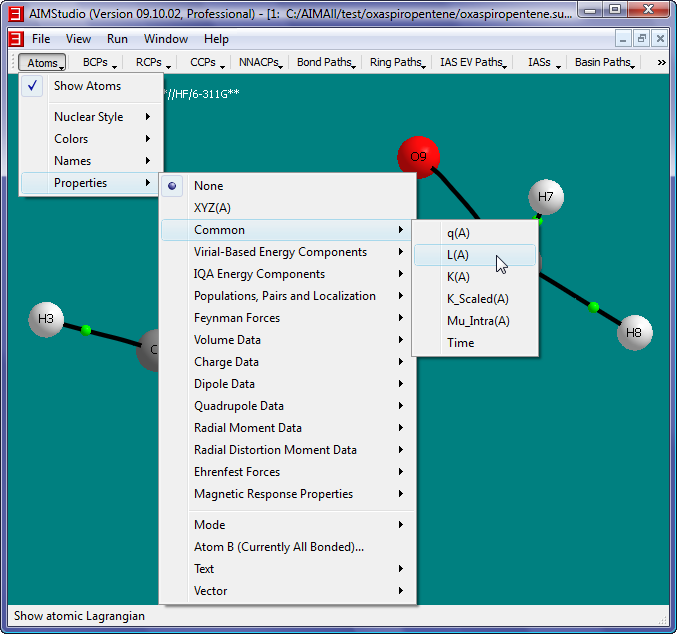
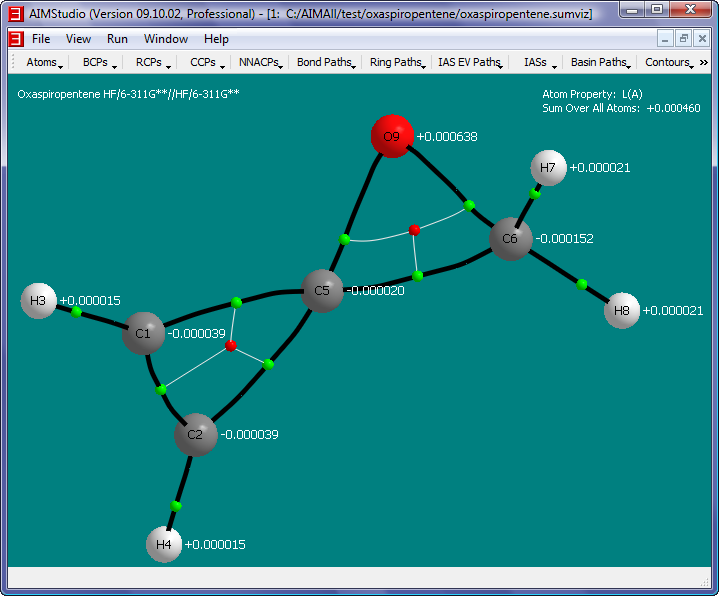
Note that the atomic L values and their sum (shown in the Legend) are all sufficiently close to zero.
- Show the atomic charges by checking the menu item "Atoms->Properties->Common->q(A)"
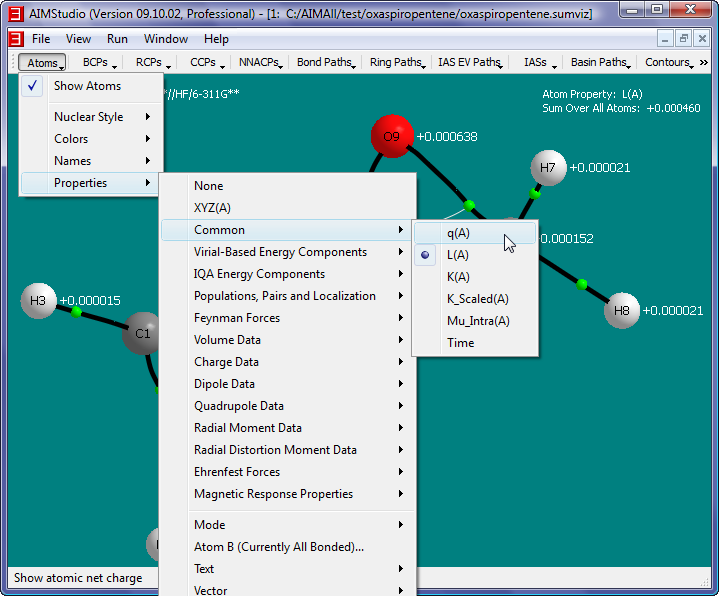
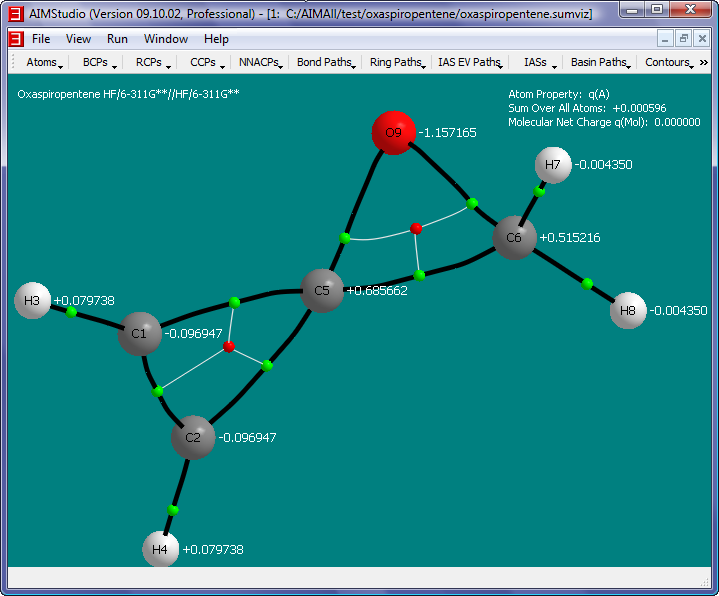
Note that the sum of atomic charges is sufficiently close to the molecular charge of zero. Unsurprisingly, the atomic charges of the atoms in the oxirane ring (C5, C6 and O9)
are much larger in magnitude than for the other atoms. Next we will look at the atomic dipole moments to find that these atoms are also the dominant
contributors to the molecular dipole moment.
- Check the "Atoms->Properties->Dipole Data->Mu(A)" menu item to show the atomic dipole moments.
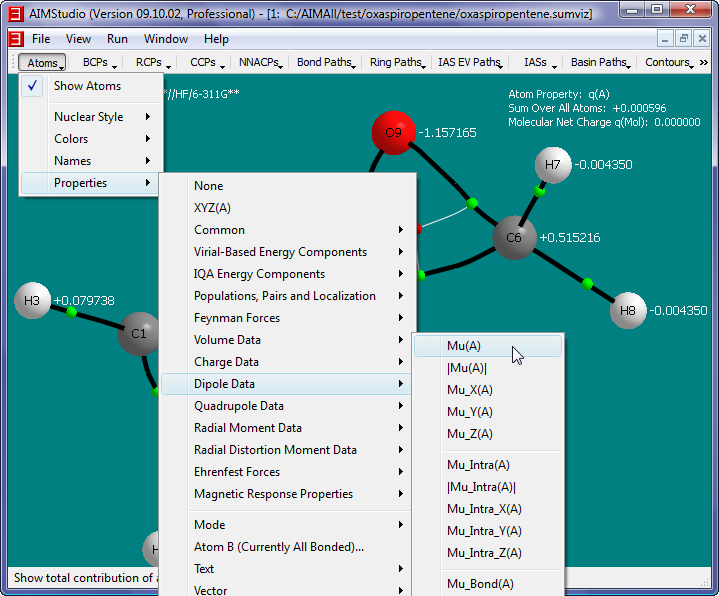
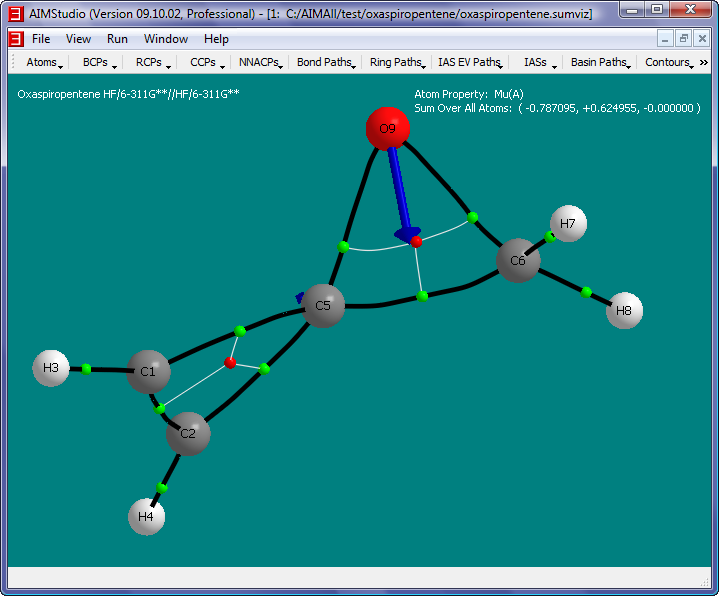
The atomic dipole moment vectors are shown as nuclear centered blue arrows whose length and thickness is proportional to the vector magnitude. An arrow
head represents the positive end of corresponding dipole vector.
- Decrease the radius of the nuclear spheres so that they do not obscure the smaller arrows by checking the menu item "Atoms->Nuclear Style->Tiny Spheres".
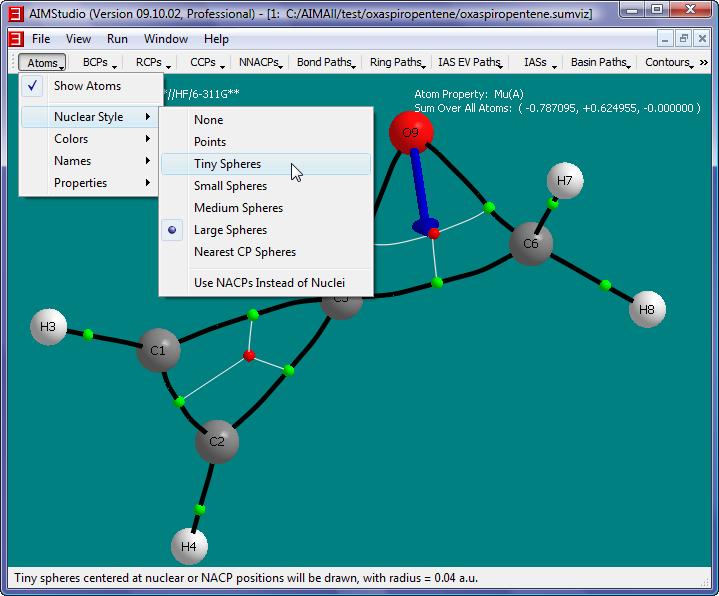
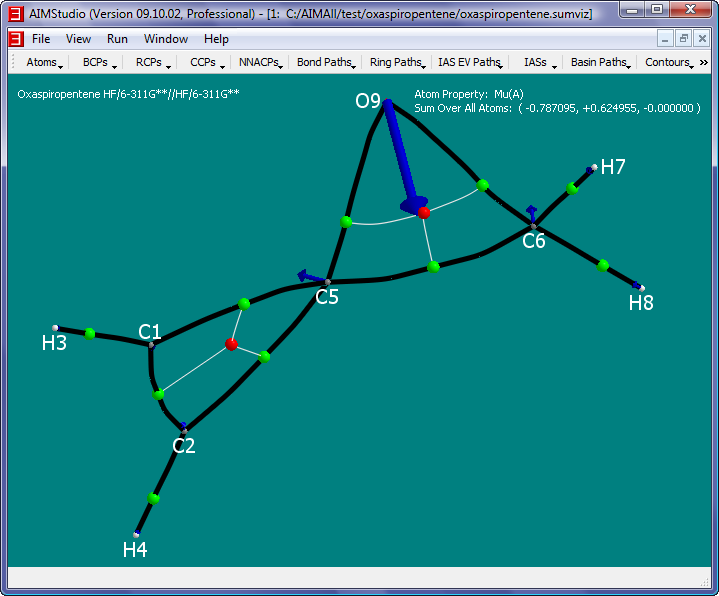
Note that the display properties of the atom names have also been changed by using both the "Atoms->Names" main menu items and also by right-clicking
on some of the nuclei and using the "Text Placement for Atom X->Name" menu.
- Each atomic dipole moment Mu(A) consists of an intra-atomic contribution, Mu_Intra(A) and a bonding contribution, Mu_Bond(A). Show the
intra-atomic contributions by checking the "Atoms->Properties->Dipole Data->Mu_Intra(A)" menu item.
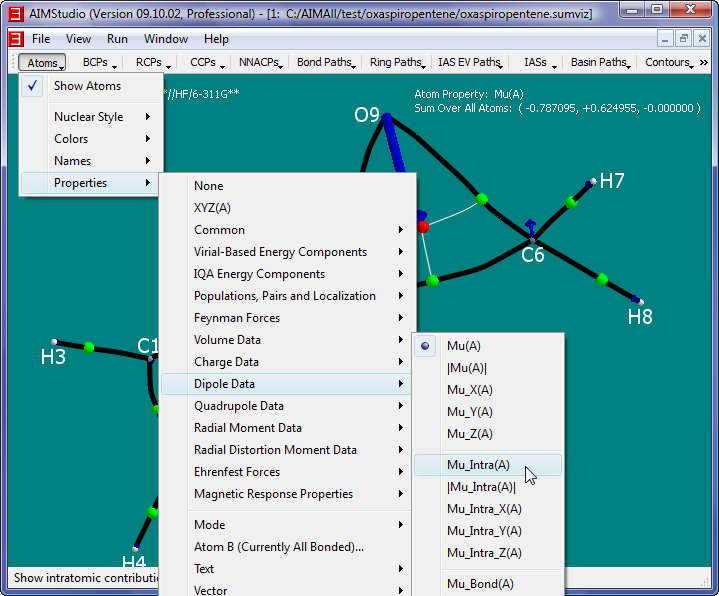
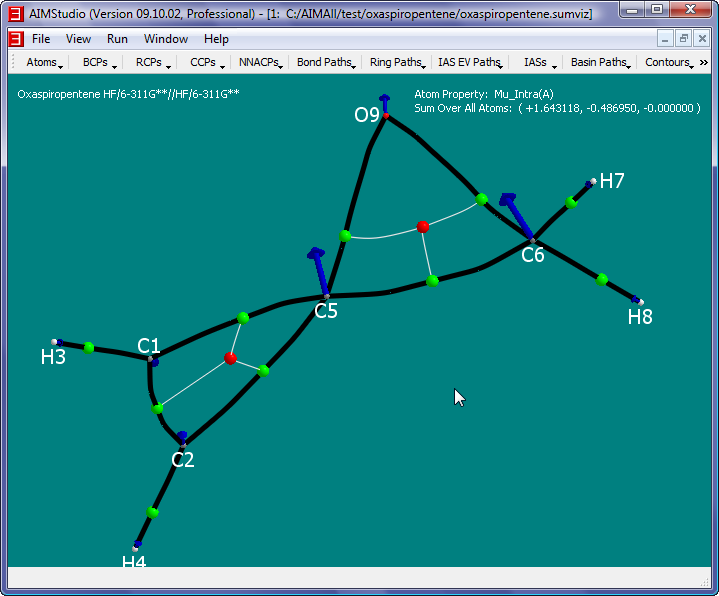
- Show the bonding contributions to the atomic dipole moments by checking the "Atoms->Properties->Dipole Data->Mu_Bond(A)" menu item.
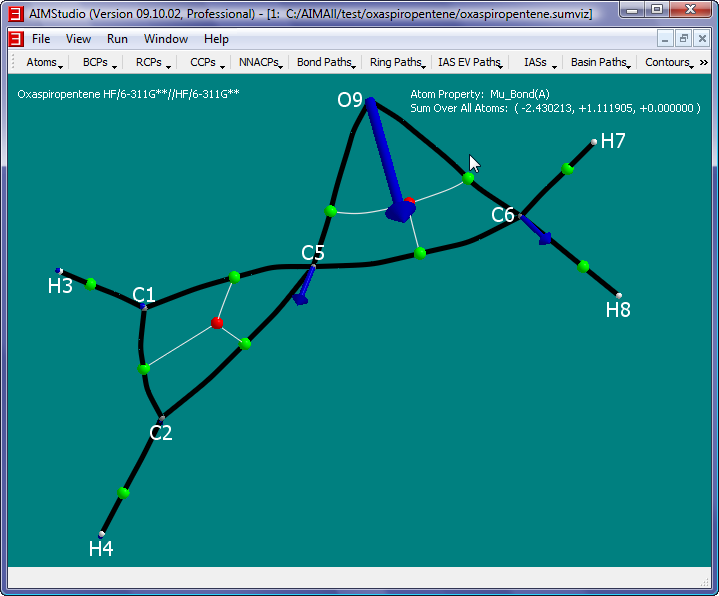
These pictures show that the bonding contribution of the O9 atomic dipole moment, Mu_Bond(O9), is the dominant contributor to the molecular dipole moment.
- Detailed numerical results for the dipole moment analysis can be found in the oxaspiropentene.sum file (corresponding to the visualization result file oxaspiropentene.sumviz) by selecting
"File->Open in Text Viewer". Right-click in the text viewer window to popup a menu. Select the "Find..." menu item to show a "Find Text" dialog
and search for Atomic Dipole Moments.
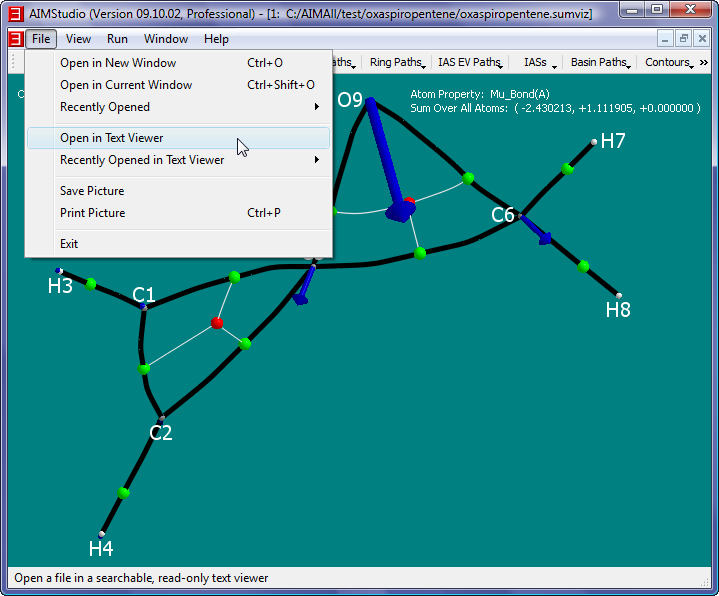
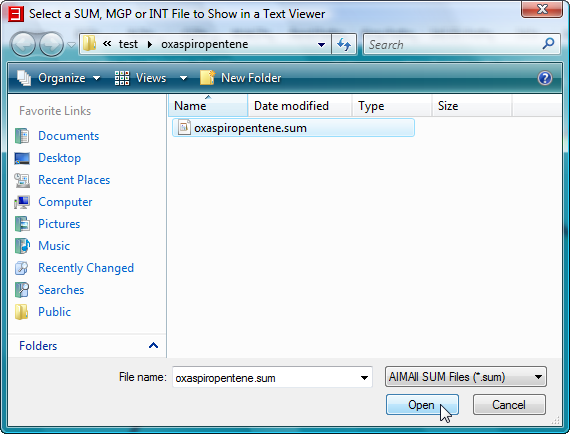
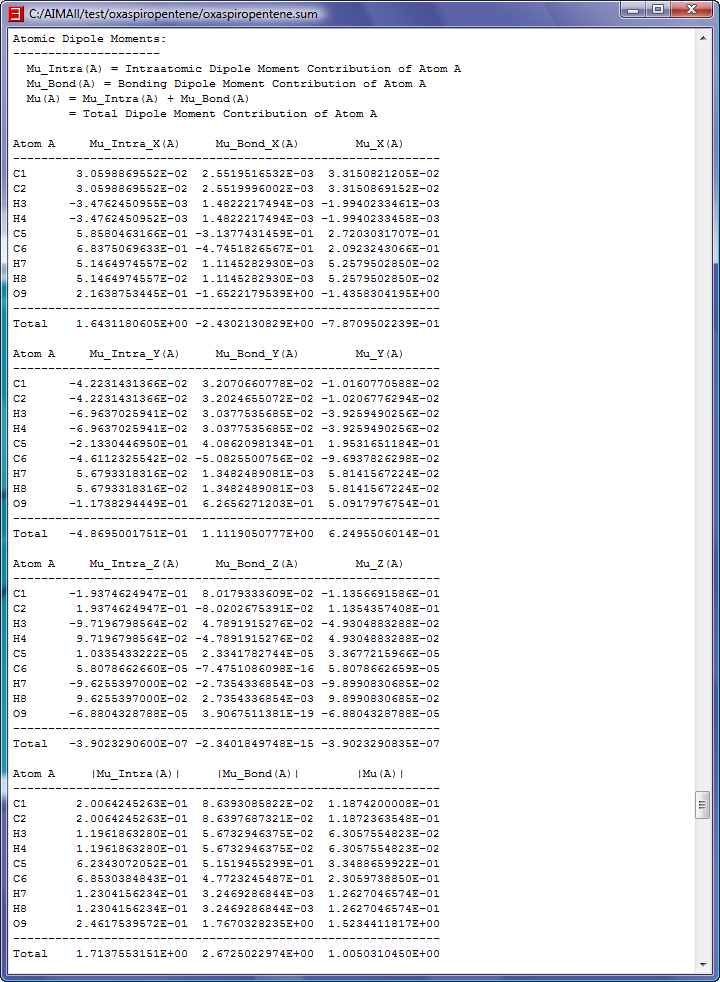
![]() Manual for AIMAll (Version 14.11.23)
Manual for AIMAll (Version 14.11.23)