Flow Layout Example
Flow Layout implements a layout that handles different window sizes. The widget placement changes depending on the width of the application window.
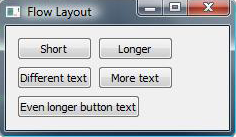
The Flowlayout class mainly uses QLayout and QWidgetItem, while the Window uses QWidget and QLabel.
For more information, visit the Layout Management page.
Running the Example
To run the example from Qt Creator, open the Welcome mode and select the example from Examples. For more information, visit Building and Running an Example.
FlowLayout Class Definition
The FlowLayout class inherits QLayout. It is a custom layout class that arranges its child widgets horizontally and vertically.
class FlowLayout : public QLayout { public: explicit FlowLayout(QWidget *parent, int margin = -1, int hSpacing = -1, int vSpacing = -1); explicit FlowLayout(int margin = -1, int hSpacing = -1, int vSpacing = -1); ~FlowLayout(); void addItem(QLayoutItem *item) Q_DECL_OVERRIDE; int horizontalSpacing() const; int verticalSpacing() const; Qt::Orientations expandingDirections() const Q_DECL_OVERRIDE; bool hasHeightForWidth() const Q_DECL_OVERRIDE; int heightForWidth(int) const Q_DECL_OVERRIDE; int count() const Q_DECL_OVERRIDE; QLayoutItem *itemAt(int index) const Q_DECL_OVERRIDE; QSize minimumSize() const Q_DECL_OVERRIDE; void setGeometry(const QRect &rect) Q_DECL_OVERRIDE; QSize sizeHint() const Q_DECL_OVERRIDE; QLayoutItem *takeAt(int index) Q_DECL_OVERRIDE; private: int doLayout(const QRect &rect, bool testOnly) const; int smartSpacing(QStyle::PixelMetric pm) const; QList<QLayoutItem *> itemList; int m_hSpace; int m_vSpace; };
We reimplement functions inherited from QLayout. These functions add items to the layout and handle their orientation and geometry.
We also declare two private methods, doLayout() and smartSpacing(). doLayout() lays out the layout items, while the smartSpacing() function calculates the spacing between them.
FlowLayout Class Implementation
We start off by looking at the constructor:
FlowLayout::FlowLayout(QWidget *parent, int margin, int hSpacing, int vSpacing) : QLayout(parent), m_hSpace(hSpacing), m_vSpace(vSpacing) { setContentsMargins(margin, margin, margin, margin); } FlowLayout::FlowLayout(int margin, int hSpacing, int vSpacing) : m_hSpace(hSpacing), m_vSpace(vSpacing) { setContentsMargins(margin, margin, margin, margin); }
In the constructor we call setContentsMargins() to set the left, top, right and bottom margin. By default, QLayout uses values provided by the current style (see QStyle::PixelMetric).
FlowLayout::~FlowLayout() { QLayoutItem *item; while ((item = takeAt(0))) delete item; }
In this example we reimplement addItem(), which is a pure virtual function. When using addItem() the ownership of the layout items is transferred to the layout, and it is therefore the layout's responsibility to delete them.
void FlowLayout::addItem(QLayoutItem *item) { itemList.append(item); }
addItem() is implemented to add items to the layout.
int FlowLayout::horizontalSpacing() const { if (m_hSpace >= 0) { return m_hSpace; } else { return smartSpacing(QStyle::PM_LayoutHorizontalSpacing); } } int FlowLayout::verticalSpacing() const { if (m_vSpace >= 0) { return m_vSpace; } else { return smartSpacing(QStyle::PM_LayoutVerticalSpacing); } }
We implement horizontalSpacing() and verticalSpacing() to get hold of the spacing between the widgets inside the layout. If the value is less than or equal to 0, this value will be used. If not, smartSpacing() will be called to calculate the spacing.
int FlowLayout::count() const { return itemList.size(); } QLayoutItem *FlowLayout::itemAt(int index) const { return itemList.value(index); } QLayoutItem *FlowLayout::takeAt(int index) { if (index >= 0 && index < itemList.size()) return itemList.takeAt(index); else return 0; }
We then implement count() to return the number of items in the layout. To navigate the list of items we use itemAt() and takeAt() to remove and return items from the list. If an item is removed, the remaining items will be renumbered. All three functions are pure virtual functions from QLayout.
Qt::Orientations FlowLayout::expandingDirections() const { return 0; }
expandingDirections() returns the Qt::Orientations in which the layout can make use of more space than its sizeHint().
bool FlowLayout::hasHeightForWidth() const { return true; } int FlowLayout::heightForWidth(int width) const { int height = doLayout(QRect(0, 0, width, 0), true); return height; }
To adjust to widgets of which height is dependent on width, we implement heightForWidth(). The function hasHeightForWidth() is used to test for this dependency, and heightForWidth() passes the width on to doLayout() which in turn uses the width as an argument for the layout rect, i.e., the bounds in which the items are laid out. This rect does not include the layout margin().
void FlowLayout::setGeometry(const QRect &rect) { QLayout::setGeometry(rect); doLayout(rect, false); } QSize FlowLayout::sizeHint() const { return minimumSize(); } QSize FlowLayout::minimumSize() const { QSize size; QLayoutItem *item; foreach (item, itemList) size = size.expandedTo(item->minimumSize()); size += QSize(2*margin(), 2*margin()); return size; }
setGeometry() is normally used to do the actual layout, i.e., calculate the geometry of the layout's items. In this example, it calls doLayout() and passes the layout rect.
sizeHint() returns the preferred size of the layout and minimumSize() returns the minimum size of the layout.
int FlowLayout::doLayout(const QRect &rect, bool testOnly) const { int left, top, right, bottom; getContentsMargins(&left, &top, &right, &bottom); QRect effectiveRect = rect.adjusted(+left, +top, -right, -bottom); int x = effectiveRect.x(); int y = effectiveRect.y(); int lineHeight = 0;
doLayout() handles the layout if horizontalSpacing() or verticalSpacing() don't return the default value. It uses getContentsMargins() to calculate the area available to the layout items.
QLayoutItem *item;
foreach (item, itemList) {
QWidget *wid = item->widget();
int spaceX = horizontalSpacing();
if (spaceX == -1)
spaceX = wid->style()->layoutSpacing(
QSizePolicy::PushButton, QSizePolicy::PushButton, Qt::Horizontal);
int spaceY = verticalSpacing();
if (spaceY == -1)
spaceY = wid->style()->layoutSpacing(
QSizePolicy::PushButton, QSizePolicy::PushButton, Qt::Vertical);
It then sets the proper amount of spacing for each widget in the layout, based on the current style.
int nextX = x + item->sizeHint().width() + spaceX;
if (nextX - spaceX > effectiveRect.right() && lineHeight > 0) {
x = effectiveRect.x();
y = y + lineHeight + spaceY;
nextX = x + item->sizeHint().width() + spaceX;
lineHeight = 0;
}
if (!testOnly)
item->setGeometry(QRect(QPoint(x, y), item->sizeHint()));
x = nextX;
lineHeight = qMax(lineHeight, item->sizeHint().height());
}
return y + lineHeight - rect.y() + bottom;
}
The position of each item in the layout is then calculated by adding the items width and the line height to the initial x and y coordinates. This in turn lets us find out whether the next item will fit on the current line or if it must be moved down to the next. We also find the height of the current line based on the widgets height.
int FlowLayout::smartSpacing(QStyle::PixelMetric pm) const { QObject *parent = this->parent(); if (!parent) { return -1; } else if (parent->isWidgetType()) { QWidget *pw = static_cast<QWidget *>(parent); return pw->style()->pixelMetric(pm, 0, pw); } else { return static_cast<QLayout *>(parent)->spacing(); } }
smartSpacing() is designed to get the default spacing for either the top-level layouts or the sublayouts. The default spacing for top-level layouts, when the parent is a QWidget, will be determined by querying the style. The default spacing for sublayouts, when the parent is a QLayout, will be determined by querying the spacing of the parent layout.
Files: