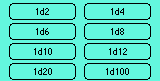
| Main Form | |
| Results | Displays the result of a roll. Pressing the results button rerolls the current roll system. |
| View Rolls | Displays the rolls dialog. |
| Roll Description | The description of the current roll system. |
| Roll Systems | Customizable roll system. Pressing these rolls the button's roll system and sets it as the current roll system. |
| Page Scroll | Scrolls through the saved pages. |
| Page Number | Displays the number of the current page. |
| Custom | Pressing this changes to customize mode. If a roll system button is pressed brings up the custom dialog. |
| Menu | |
| Add Page | Adds a new page of roll systems to a maximum of 50. |
| Delete Page | Deletes the current page of roll systems. |
| Clear Page | Initializes the current page to default values. |
| Preferences | Displays the preference dialog. |
| About | Displays the about dialog. |
| Other | |
| The hardware scroll buttons scroll through the saved pages. | |
| Custom | |
| CustomTitle | Title for the roll system. |
| Die Number | Number of dice to roll. |
| Die Size | Number of the sides per die. |
| Die Modifier |
Value added to the roll total. (Not valid with count comparison roll system.) |
| Best Count | Use the X highest rolled dice. |
| Count Comparison |
The comparison operator for the count comparison roll system. |
| Count Comparison Value | The value for the count comparison roll system. |
| Beep Comparison | The comparison operator for the value beeps. |
| Beep Comparison Value | The comparison value for value beeps. |
| Beep Type | The type of value beeps. |
| Menu | |
| Copy Roll | Copies the current roll system. |
| Paste Roll | Pastes a copied roll system into the current. |
| Keyboard | Launches the system keyboard. |
| Other | |
| None | |
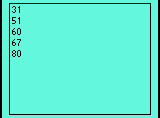
| Rolls | |
| Roll Results | Displays the rolls to create the result. |
| Menu | |
| None | |
| Other | |
| None | |
| Preferences | |
| Save Rolls | Save the rolls that creates the result when switching between applications. (This can use up to 4k of memory.) |
| Menu | |
| None | |
| Other | |
| None | |
