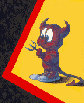 Why would I want to use NetBSD-Athena?
Why would I want to use NetBSD-Athena?
Like all decisions, picking an operating system is one you should
think about carefully, and you might even consider installing
multiple OSes. Here we try to present some reasons why you'd
pick NetBSD in a fashion not as biased as we otherwise might be.
Requirements
- Memory (RAM):
-
NetBSD requires at least 16 megabytes of RAM to perform acceptably
while running the MIT X Window System.
- Disk space:
-
We commend devoting at least 80 megabytes of disk space (preferably
more), particular if you plan on doing program development, maintaining
local home directories, etc., etc.
- Hardware support:
-
NetBSD supports a more limited cast of devices than some other i386
operating systems. As such, before purchasing a device (ethernet card,
CDROM drive, sound card, etc., etc.) we recommend that you ensure that
NetBSD supports it, or consider writing a driver yourself.
Pros
NetBSD offers numerous advantages over operating systems
DOS/Windows, Windows95, and Windows NT:
- Kerberized connections. A great concern for Athena is breakins
and the possibility of passwords being compromised (either through
network sniffing or simply poor secret-keeping). By using
NetBSD-Athena and the tools provided, you would never have to type
your password in the clear over the network (as you would with Windows
clients).
With Kerberos, you not only can ensure your password is safe, but you
can also encrypt the entire stream of data you send over the
network (depending on the application. Telnet, rlogin, and rcp all
support this, for instance).
- Zephyr. No longer are you required to telnet to one of Athena's
dialup servers. Instead, you get the complete zephyr package, with
windowgram zephyrs popping up as they should.
- Coursework. Much coursework can be preformed from home, since you
have access to what is functionally another Athena workstation. In
some cases, it may be neccessary to compile course-related programs,
but since NetBSD is BSD-based, this is usually not very complicated.
- Speed. Network applications available for both Windows and NetBSD
run significantly faster on NetBSD (sometimes ten times
faster or so). This is because overhead (particularly for networking)
is much less than it is under Windows, in large part due to more
careful design and implementation.
How does it compare to Linux?
NetBSD is superiour to Linux in the following ways:
-
AFS: Although AFS for Linux is also available, it is not nearly as
stable, and seems slower than AFS for NetBSD. Since AFS is the base
filesystem for Athena, it is a necessity.
-
44BSD: Linux is a merely kernel, with various distributions thrown
together haphazardly to include the rest of the operating system.
NetBSD is itself an entire operating system, not just a kernel.
With NetBSD, all users have the system. This makes it easier to find
and debug problems, and since NetBSD follows the 44BSD design, it
offers a standard system conformant to specifications. Of course,
NetBSD is almost POSIX compliant in many respects, and strives to
maintain that.
The same is true with the rest of the Athena distribution of
Linux. With NetBSD, the SIPB offers one complete package for all
of the Athena software. For Linux it is required that you to install different
packages for every piece of software, and sometimes there are conflicts
between different packages.
-
System Packs: The vanilla installation gives you all of the Athena
software as part of the system packs (though you can choose to install
it locally if you have a slow link). This is a large advantage, since
it:
- Saves space on the disk (The SIPB's AFS servers hold all the
Athena programs.)
- Lets SIPB fix bugs without you having to worry
about how to obtain bug fixes, and you automatically have them.
-
Andrew Toolkit. Although many people don't care much for ez, the
Andrew toolkit is used to support much of the base Athena
software. The entire AUIS toolkit with MIT patches has been compiled
for NetBSD, and is currently available (again via AFS, though it can
be moved to local disk if the network is too slow).
-
System Administration is based on the BSD model, which is far more
popular with administrators, while Slackware (the most popular Linux
package) is SVR4-derived.
-
Many other small reasons, including minor features that improve
performance (like a memory file system), support for useful features
of SVR4 (like shared memory, semaphores, queues, etc), fdfs, kernfs
and procfs, and backwards compatibility with BSD4.3.
What about my Windows applications?
Although there is a project called
WINE
to port Windows to X (which will work on both NetBSD and Linux), it is
in not near completion.
If you wish to use Windows programs, you will have to do so by booting
Windows. Functionally, this means you will need to divide your
hard-drive between the two (or more) OS's you chooose to use. NetBSD
can read files off your DOS partitions, but the inverse is not
true. Unfortunately, DOS's filesystem has severe limitations compared
to NetBSD's native filesystem, and so it is not reccomended you use it
for anything other than sharing files between DOS and NetBSD.
As of the 1.3 release, NetBSD supports the Linux ext2 filesystem, so
it is possible to share a ext2 partition between NetBSD and Linux.
There are currently several utilities to help you run multiple
operating systems, and they are well documented in the
installation notes.
Previous topic
NetBSD-Athena homepage
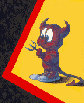 Why would I want to use NetBSD-Athena?
Why would I want to use NetBSD-Athena?
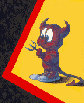 Why would I want to use NetBSD-Athena?
Why would I want to use NetBSD-Athena?