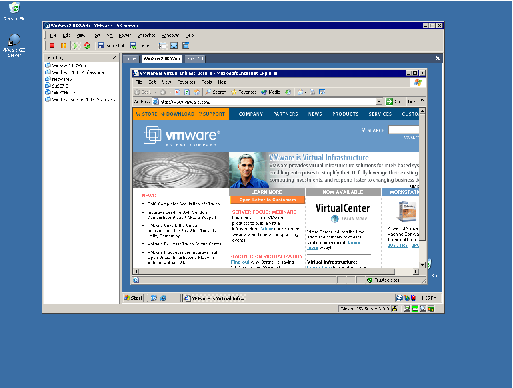Contents
Previous Next
Welcome to VMware GSX Server
Welcome to VMware GSX Server
Thank you for choosing VMware GSX Server, the software that provides IT professionals with enterprise-class server consolidation and high availability of server resources by letting them run multiple operating systems in secure, transportable, high-performance virtual computers.
If you're new to GSX Server, this chapter is the place to start.
If you're a veteran user of VMware products, take a few minutes to see what's new in version 3 and review the notes on upgrading your installation.
Enterprise-Class Virtual Infrastructure for Intel-Based Servers
VMware products provide a virtualization layer that turns your physical computers into a pool of logical computing resources. You can then dynamically allocate those resources to any operating system or application in the way that best meets your needs. You'll be able to spend more time delivering tangible value to your business and less time installing operating systems, rebooting and reconfiguring hardware.
Run the operating systems you need — all at once.
With VMware virtualization technology, you can set up completely independent installations of operating systems on a single machine. Multiple instances of Microsoft® Windows® or Linux® can run side by side in virtual machines that you create with the GSX Server software. Each virtual machine is equivalent to a server with a unique network address and a full complement of hardware devices. You install and run a complete, unmodified operating system and application software, just as you do on a physical server.
About the Host and Guest Computers
The terms host and guest describe your physical and virtual machines:
The physical computer on which you install the GSX Server software is called the host computer, and its operating system is called the host operating system.
The operating system running inside a virtual machine is called a guest operating system.
For definitions of these and other special terms, see Glossary.