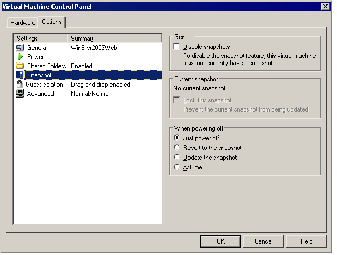Contents
Previous Next
Settings for Snapshots
You can specify what you want GSX Server to do with the snapshot any time the virtual machine is powered off. To do so, go to VM > Settings > Options > Snapshot and select one of the choices under When powering off.
Options when powering off include
Just power off — leaves the snapshot as it is.
Revert to the snapshot — reverts to the snapshot so the virtual machine always starts in the same state; reverting to the snapshot discards changes.
Update the snapshot— takes a new snapshot of the virtual machine state as it was just before you powered off; this replaces the previous snapshot.
Ask me — always asks what to do with the snapshot when you power off.
If the virtual machine has no snapshot, you can disable the snapshot feature by selecting Disable snapshots. If you have a snapshot and want to disable the snapshot feature, first go to the console window and choose Snapshot > Remove Snapshot. Then return to the virtual machine settings editor and select Disable snapshots.
To lock the snapshot so no new snapshot can be taken, select Lock this snapshot.