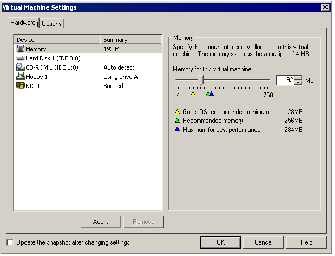Contents
Previous Next
Configuring a Virtual Machine
To change settings for a virtual device, use the virtual machine settings editor. Choose VM > Settings, click the device name in the list on the left, then make changes on the right.
Use the virtual machine settings editor to add, remove and modify virtual machine components
The virtual machine settings editor (formerly the Configuration Editor) on Linux hosts now matches the virtual machine settings editor on Windows hosts.