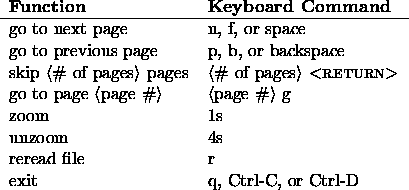
How to use xdvi
(and save whole forests)
[1]This document brought to you by the Student Information Processing Board (SIPB) Room W20-557, x3-7788.
xdvi is a program which runs under the X window system. It is used to preview DVI files, such as those produced by LaTeX. Using xdvi can save you a lot of unnecessary printouts. The command to use is:
athena% xdvi filename.dvi
where filename.dvi is the name of your file. To pop up the
window click on the left or right button to place the upper left hand
corner of a full page window at the mouse position. Since a full page
window is as long as the screen (a little longer than the screen if
you are on an IBM RT/PC), it is best to put the mouse at very top of
the screen before clicking the left or right button. If you have a
large file, it may take a while for xdvi to process it. However,
you only need to start it up once. If you change your document and
rerun LaTeX, all you need to do is tell xdvi to reread the file,
and the new version will appear. There are a few basic commands you
should know.
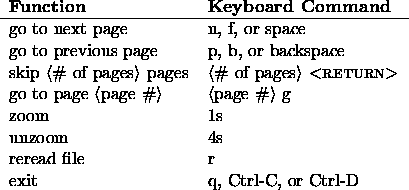
You may notice that equations often have missing lines--this is because LaTeX is using 300 dot-per-inch fonts, which would be huge on the 75 dot-per-inch workstation screen. Scaling them down by a factor of 4 makes the characters the correct size, but some lines become too small and disappear. If you want to see them, press one of the mouse buttons to pop up a ``magnifying glass.'' It will disappear when you release the mouse. However, if you want the whole screen magnified, you can use zoom mode. In zoom mode you can only see a portion of the page at one time. To see the rest of the page use the scrollbars. The following commands will help magnify a section of your document.
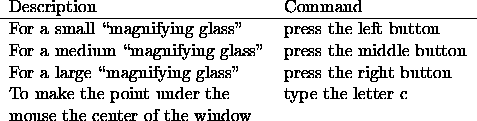
The man page on xdvi contains more information. If you have any questions, or need help with any computer related problem, contact the SIPB.