Everything in MATLAB is a matrix. A vector is a 1xN or Nx1 matrix; a scalar is a 1x1 matrix. The most straightforward way to make a vector or matrix is to write it out:
.1ex>> v = [1 2 3 4 5] creates the obvious vector (the spaces may be replaced with commas); the statements
.1ex>> m = [1 2 3; 4 5 6; 7 8 9] and
.1ex>> m = [B<>1 2 34 5 6
7 8 9]
both create the obvious ![]() matrix. Note that semicolons are used
to separate the rows of the matrix in the one-line square bracket notation.
matrix. Note that semicolons are used
to separate the rows of the matrix in the one-line square bracket notation.
It can be convenient to enter a complex-valued matrix or vector in the form
.1ex>> m = [1 2; 3 4] + i ![]() [4 3; 2 1]
instead of the equivalent
[4 3; 2 1]
instead of the equivalent
.1ex>> m = [1+4i 2+3i; 3+2i 4+i]
There are a number of useful functions to create a matrix from scratch.
Specifically, zeros(M, N) and ones(M, N) create
![]() all-zero and all-one matrices respectively, eye(N) the size-N
identity matrix, rand(M, N) a uniformly random matrix,
randn(M, N) a normally distributed one, and hilb(N)
a Hilbert matrix, among others. Some more specialized matrix generators
are listed by help specfun. Those that take arguments (M, N)
will create a square matrix if given only (N).
all-zero and all-one matrices respectively, eye(N) the size-N
identity matrix, rand(M, N) a uniformly random matrix,
randn(M, N) a normally distributed one, and hilb(N)
a Hilbert matrix, among others. Some more specialized matrix generators
are listed by help specfun. Those that take arguments (M, N)
will create a square matrix if given only (N).
The function size takes a matrix and returns the vector [width height]; this can be used with other functions to build matrices the same size as existing ones, e.g.
.1ex>> emptym = zeros(size(m)) The length function gives the maximum of width and height.
Matrices and vectors may be built out of smaller ones;
.1ex>> va = [1 2 3]; vb = [4 5 6]; vc = [7 8 9];
.1ex>> m = [va; vb; vc]
produces the same ![]() matrix as before. Similarly, matrices can
be built in blocks:
matrix as before. Similarly, matrices can
be built in blocks:
.1ex>> ma = [1 2; 3 4]
ma =
.1ex>> mb = [5 6; 7 8];
.1ex>> mwide = [ma mb]
mwide =
.1ex>> mtall = [ma ; mb]
mtall =
Since the size of a matrix can be changed at any time (and can be zero), things like this are valid:
.1ex>> x = [ ];
.1ex>> x = [x 1]
x =
.1ex>> x = [x 2]
x =
.1ex>> x = [x 3 x]
x =
Note that resizing a matrix does take time; doing it ten thousand times in a loop can be noticeable. A way to avoid this is to start with a matrix of zeros (or ones, as appropriate) of the eventual largest size, and then to use only part of the matrix at a time.
There are operations specifically to let you get a new object from an existing one; triu and tril take a matrix and produce its upper and lower triangular matrices. Diag takes a matrix and produces the vector of its diagonal entries, or takes a vector and produces a diagonal matrix with those entries. fliplr and flipud take a matrix and flip it left-right or up-down; rot90 takes a matrix and rotates it counterclockwise 90 degrees (an optional integer second argument specifies repetition). The operator ' takes the conjugate transpose of a matrix; the operator .' takes the transpose. The reshape function rearranges matrix elements into a new shape.
.1ex>> [1 2+i]'
ans =
-i
Elements of a matrix are referenced as m(row, column) (or v(n) for a vector); this can be used to access elements, or to build a matrix. Indexing starts at one, not at zero, so it looks like
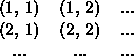
You could, painfully, build a matrix like
.1ex>> m(1, 1) = 1; m(1, 2) = 2; m(2, 1) = 3; m(2, 2) = 4
m =
but this is more useful used in conjuction with for and while
statements (see ![]() Flow). On the other hand, submatrices
can often be done this way quickly:
Flow). On the other hand, submatrices
can often be done this way quickly:
.1ex>> m = [1 2 3; 4 5 6; 7 8 9]; s = m([1 2], [2 3])
s =
The colon operator is critical to efficient use of MATLAB.
The expression a:b evaluates to a row vector with values
starting at a and incrementing by one as long as they are no greater
than b. The expression a:s:b uses increments of s instead of one.
A colon by itself as a matrix index, e.g. m(1, :) or m(:, 5), yields the
entire row or column, while a colon used as the only index to a matrix
turns it into a vector by stringing the columns together.
Also see help colon.
.1ex>> v = 1:5
v =
.1ex>> w = 5:-1:1
w =
.1ex>> m = [1 2 3; 4 5 6; 7 8 9];
.1ex>> s = m(1:2, 2:3)
s =
.1ex>> t = m(1:2, 3:-1:2)
t =
.1ex>> m(1:2, :)
ans =
.1ex>> m(:)'
ans =
In a similar fashion, linspace(low, high, n) gives a linearly evenly
spaced vector of n points from low to high; n is 100 if omitted.
Further, logspace(low, high, n) gives a logarithmically evenly
spaced points between ![]() and
and ![]() (n defaults to 50);
however, if high is pi, the high end is
(n defaults to 50);
however, if high is pi, the high end is ![]() itself and not
itself and not ![]() .
.
Finally, matrices can be loaded from a disk file created via MATLAB or some other application (e.g. a text editor); this is the fastest method for large matrices. If a file named base.extension contains a series of rows of numbers (no other formatting) defining a matrix, load base.extension will assign that matrix to the variable base. E.g. load values.txt takes data from the file values.txt and puts it into values. Don't use a .mat extension, since that will make load assume it is a MATLAB-saved file. Since load is frequently used for very large matrices, it does not echo the input.