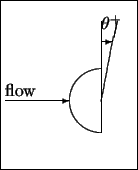 was made with the following LATEX code.
was made with the following LATEX code.
You can create pictures within LATEX using a limited set of picture
symbols. These include vector, line, oval, and
others. They are fairly difficult to use, and you have to set them up
by hand. For more information you should refer to the LATEX manual.
This picture
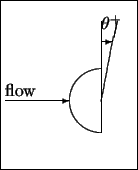 was made with the following LATEX code.
was made with the following LATEX code.
\begin{picture}(80,80)(0,0)
\put(60,77){\vector(1,0){7}}
\put(60,85){$\theta^+$}
\put(60,40){\line(1,5){10}}
\put(60,40){\line(0,1){50}}
\put(60,40){\oval(40,40)[l]}
\put(60,20){\line(0,1){40}}
\put(0,40){\vector(1,0){40}}
\put(0,43){flow}
\end{picture}
Another way to get pictures in your LATEX document is to use plain TEX commands. See The TeXbook and/or ask for more information.