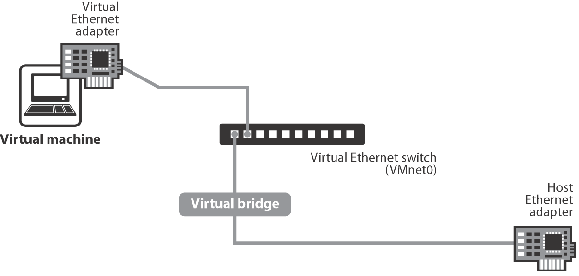Contents
Previous Next
Bridged Networking
Bridged networking connects a virtual machine to a network using the host computer's Ethernet adapter.
Bridged networking is set up automatically if you select Use bridged networking in the New Virtual Machine Wizard or if you select the Typical setup path. This selection is available on a Linux host only if you enable the bridged networking option when you install GSX Server.
If your host computer is on an Ethernet network, bridged networking is often the easiest way to give your virtual machine access to that network. On a Windows host, you can use bridged networking to connect to either a wired or a wireless network. On a Linux host, you can use bridged networking to connect to a wired network.
If you use bridged networking, your virtual machine needs to have its own identity on the network. For example, on a TCP/IP network, the virtual machine needs its own IP address. Your network administrator can tell you whether IP addresses are available for your virtual machine and what networking settings you should use in the guest operating system. Generally, your guest operating system may acquire an IP address and other network details automatically from a DHCP server, or you may need to set the IP address and other details manually in the guest operating system.
If you use bridged networking, the virtual machine is a full participant in the network. It has access to other machines on the network and can be contacted by other machines on the network as if it were a physical computer on the network.
Be aware that if the host computer is set up to boot multiple operating systems and you run one or more of them in virtual machines, you need to configure each operating system with a unique network address. People who boot multiple operating systems often assign all systems the same address, since they assume only one operating system will run at a time. If you use one or more of the operating systems in a virtual machine, this assumption is no longer true.
If you make some other selection in the New Virtual Machine Wizard and later decide you want to use bridged networking, you can make that change in the virtual machine settings editor (
VM >
Settings). For details, see
Changing the Networking Configuration.