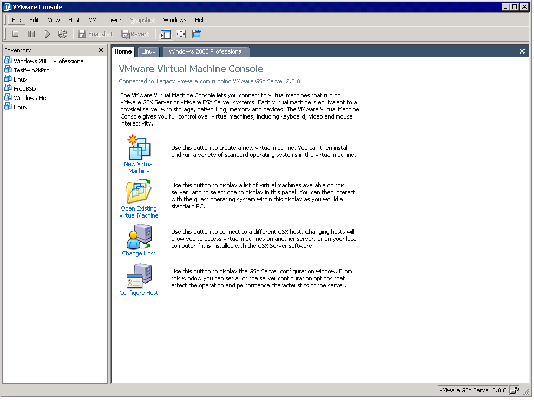Contents
Previous Next
Connecting to Older GSX Server and ESX Server Systems and Older Virtual Machines
When you connect a VMware Virtual Machine Console from GSX Server 3 to an older virtual machine or older GSX Server or ESX Server system, the console controls adapt to the older machine or server. Certain capabilities, such as creating new virtual machines or configuring the host, are unavailable when you connect to an older virtual machine or server. Features introduced in GSX Server 3 — such as snapshots — are not available to virtual machines on older servers.
If you are connected to a virtual machine created under an earlier version of GSX Server, ESX Server or Workstation, the virtual machine's summary information indicates that it is a legacy virtual machine; if the virtual machine was created under GSX Server 3, ESX Server 2 or Workstation 4, the virtual machine is considered to be a current virtual machine when run under GSX Server 3. Look for the Version information in the virtual machine display when the virtual machine is not running.
In addition, the virtual machine settings editor identifies a virtual machine as a legacy virtual machine.
Note: To determine which version of another VMware product is older than GSX Server 3, see the VMware Virtual Machine Mobility Planning Guide on the VMware Web site. This guide also discusses moving virtual machines between VMware products.
If you are running an older virtual machine on a GSX Server 3 host, the virtual machine is considered a legacy virtual machine until you upgrade the virtual hardware. Some legacy virtual machine settings are disabled. For example, you cannot add physical disks to a legacy virtual machine on a current GSX Server host.
The abilities and limitations of connecting a console to older servers and older virtual machines are outlined below.
Configuring the Host
You cannot configure an older GSX Server host or any ESX Server system.
Creating and Deleting Virtual Machines
You cannot create new virtual machines on the older host from the console. You cannot delete virtual machines from the older host from a console.
Browsing for Virtual Machines
You cannot browse for virtual machines on an older GSX Server host. You can connect only to those virtual machines that appear in the Open Virtual Machine dialog box.
Connecting to an ESX Server System
When you connect the console to virtual machines on an ESX Server system, the virtual machine settings editor allows you to change settings for removable devices only. All other settings are read-only.
You cannot configure an ESX Server system.
Upgrading Virtual Hardware
Using the console, you can upgrade the virtual hardware of a legacy virtual machine to the virtual hardware level supported by GSX Server 3.
You cannot upgrade the virtual hardware for a legacy virtual machine to the level of hardware used by the older version of GSX Server on which the virtual machine is running. For example, you cannot upgrade the hardware of a virtual machine created under GSX Server 1 to the hardware supported by GSX Server 2.
Once you upgrade the virtual hardware, the virtual machine is no longer considered to be a legacy virtual machine.
Virtual Disk Modes
You cannot choose independent mode, as you can with GSX Server 3 virtual machines.
If you are running a legacy virtual machine on a GSX Server 3 host, the virtual machine's disk modes are honored, but cannot be modified. Independent disk modes do not apply (see
Independent Disks). For information on how snapshots work with disk modes, see
Snapshots and Legacy Disk Modes.
Adding New Virtual Disks
If you add a new virtual disk, you must always split the disk into 2GB files.
Using Snapshots
You cannot take snapshots of virtual machines running on older hosts.
You can take snapshots of legacy virtual machines running on a GSX Server 3 host. You cannot update the snapshot of a legacy virtual machine, nor can you specify what to do with the snapshot when you power off the virtual machine. For more information, see
Snapshots and Legacy Disk Modes.
Virtual CD-ROM Drive Differences
You can enable raw access for the virtual machine. This is known as legacy emulation in GSX Server 3. You cannot use the DVD-ROM or CD-ROM drive on the client.
You cannot connect the DVD-ROM or CD-ROM drive exclusively to a legacy virtual machine that runs on a GSX Server 3 host. Using legacy emulation is the same as if the virtual machine were running on a GSX Server 2 host and you disabled raw access. If you are connecting to the virtual machine from a client, you cannot use the client's DVD-ROM or CD-ROM drive.
Virtual Network Interface Card (NIC)
If you are connected to a GSX Server 2 virtual machine, you can choose the vmxnet adapter only if the guest operating system is Windows 2000, Windows XP or Windows Server 2003.
Furthermore, if you are connected to a GSX Server 2.0 or 2.0.1 virtual machine on a GSX Server 2.5 or higher host and you choose the vmxnet adapter, you are prompted to install VMware Tools. This installs the GSX Server 2.5 version of VMware Tools, which supports the vmxnet adapter.
If you are connected to a GSX Server 2.0 or 2.0.1 host, you cannot choose the vmxnet adapter at all.
Virtual Network Settings
If you are connected to a legacy virtual machine on a GSX Server 3 host from a remote client, you cannot configure its virtual network settings.
Virtual Parallel Port
If the virtual machine is running on a GSX Server 3 host, you cannot enable bidirectional mode, as this is no longer required by the new virtual parallel port implementation.
General Virtual Machine Options
You can enable repeatable resume for the virtual machine. To enable or disable repeatable resume, choose
VM >
Settings >
Options >
General and check or clear the
Enable repeatable resume check box. For more information, see
www.vmware.com/support/gsx25/doc/running_repres_gsx.html.
If you are running a legacy virtual machine on a current host, you cannot change the guest operating system selection.
Virtual Machine Permissions
If the virtual machine is on an older host, you cannot set permissions for it to be accessible to all users.
If a legacy virtual machine is running on a current host, you can change this setting.
Advanced Virtual Machine Settings
If the virtual machine uses physical (raw) disks and is on an older server, you can hide read-only partitions so the virtual machine can see only partitions to which it can write data. You cannot do this if the virtual machine is running on a GSX Server 3 host.
Virtual Sound Adapter
You can add a virtual sound adapter to a virtual machine on an older host, but you cannot configure it.
If a legacy virtual machine is running on a GSX Server 3 host, it can use only the default host sound adapter. The sound adapter does not work when you connect to this virtual machine from a remote client.
Virtual Machine Display
You can configure the display depth for a virtual machine on an older host.
You cannot configure the display depth for a legacy virtual machine on a current host.
Product Messages
Messages that the console displays are based on the version of the server to which you are connecting. References to menu items, interface elements and product terminology are relevant to that server type and version, not necessarily to the current version of GSX Server.
Entering the Serial Number
You cannot enter the serial number for an older host.
Viewing the Tip of the Day
You cannot view the tip of the day when you are connected to an older host.