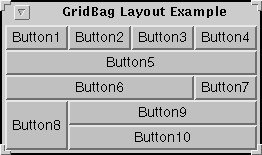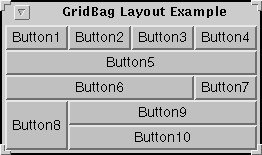All Packages Class Hierarchy This Package Previous Next Index
Class java.awt.GridBagLayout
java.lang.Object
|
+----java.awt.GridBagLayout
- public class GridBagLayout
- extends Object
- implements LayoutManager2, Serializable
GridBagLayout is a flexible layout manager
that aligns components vertically and horizontally,
without requiring that the components be the same size.
Each GridBagLayout uses a dynamic rectangular grid of cells,
with each component occupying one or more cells
(called its display area).
Each component managed by a GridBagLayout
is associated with a
GridBagConstraints instance
that specifies how the component is laid out
within its display area.
How a GridBagLayout places a set of components
depends on each component's GridBagConstraints and minimum size,
as well as the preferred size of the components' container.
To use a GridBagLayout effectively,
you must customize one or more of its components' GridBagConstraints.
You customize a GridBagConstraints object by setting one or more
of its instance variables:
- gridx,
gridy
- Specifies the cell at the upper left of the component's display area,
where the upper-left-most cell has address gridx=0, gridy=0.
Use GridBagConstraints.RELATIVE (the default value)
to specify that the component be just placed
just to the right of (for gridx)
or just below (for gridy)
the component that was added to the container
just before this component was added.
- gridwidth,
gridheight
- Specifies the number of cells in a row (for gridwidth)
or column (for gridheight)
in the component's display area.
The default value is 1.
Use GridBagConstraints.REMAINDER to specify
that the component be the last one in its row (for gridwidth)
or column (for gridheight).
Use GridBagConstraints.RELATIVE to specify
that the component be the next to last one
in its row (for gridwidth) or column (for gridheight).
- fill
- Used when the component's display area
is larger than the component's requested size
to determine whether (and how) to resize the component.
Valid values are
GridBagConstraints.NONE
(the default),
GridBagConstraints.HORIZONTAL
(make the component wide enough to fill its display area
horizontally, but don't change its height),
GridBagConstraints.VERTICAL
(make the component tall enough to fill its display area
vertically, but don't change its width),
and
GridBagConstraints.BOTH
(make the component fill its display area entirely).
- ipadx,
ipady
- Specifies the internal padding:
how much to add to the minimum size of the component.
The width of the component will be at least
its minimum width plus ipadx*2 pixels
(since the padding applies to both sides of the component).
Similarly, the height of the component will be at least
the minimum height plus ipady*2 pixels.
- insets
- Specifies the external padding of the component --
the minimum amount of space between the component
and the edges of its display area.
- anchor
- Used when the component is smaller than its display area
to determine where (within the area) to place the component.
Valid values are
GridBagConstraints.CENTER (the default),
GridBagConstraints.NORTH,
GridBagConstraints.NORTHEAST,
GridBagConstraints.EAST,
GridBagConstraints.SOUTHEAST,
GridBagConstraints.SOUTH,
GridBagConstraints.SOUTHWEST,
GridBagConstraints.WEST, and
GridBagConstraints.NORTHWEST.
- weightx,
weighty
- Used to determine how to distribute space;
this is important for specifying resizing behavior.
Unless you specify a weight
for at least one component in a row (weightx)
and column (weighty),
all the components clump together in the center of
their container.
This is because when the weight is zero (the default),
the GridBagLayout puts any extra space
between its grid of cells and the edges of the container.
The following figure shows ten components (all buttons)
managed by a GridBagLayout:
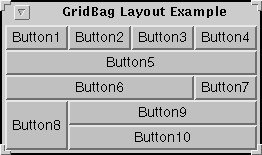
All the components have fill=GridBagConstraints.BOTH.
In addition, the components have the following non-default constraints:
- Button1, Button2, Button3:
weightx=1.0
- Button4:
weightx=1.0,
gridwidth=GridBagConstraints.REMAINDER
- Button5:
gridwidth=GridBagConstraints.REMAINDER
- Button6:
gridwidth=GridBagConstraints.RELATIVE
- Button7:
gridwidth=GridBagConstraints.REMAINDER
- Button8:
gridheight=2, weighty=1.0,
- Button9, Button 10:
gridwidth=GridBagConstraints.REMAINDER
Here is the code that implements the example shown above:
import java.awt.*;
import java.util.*;
import java.applet.Applet;
public class GridBagEx1 extends Applet {
protected void makebutton(String name,
GridBagLayout gridbag,
GridBagConstraints c) {
Button button = new Button(name);
gridbag.setConstraints(button, c);
add(button);
}
public void init() {
GridBagLayout gridbag = new GridBagLayout();
GridBagConstraints c = new GridBagConstraints();
setFont(new Font("Helvetica", Font.PLAIN, 14));
setLayout(gridbag);
c.fill = GridBagConstraints.BOTH;
c.weightx = 1.0;
makebutton("Button1", gridbag, c);
makebutton("Button2", gridbag, c);
makebutton("Button3", gridbag, c);
c.gridwidth = GridBagConstraints.REMAINDER; //end row
makebutton("Button4", gridbag, c);
c.weightx = 0.0; //reset to the default
makebutton("Button5", gridbag, c); //another row
c.gridwidth = GridBagConstraints.RELATIVE; //next-to-last in row
makebutton("Button6", gridbag, c);
c.gridwidth = GridBagConstraints.REMAINDER; //end row
makebutton("Button7", gridbag, c);
c.gridwidth = 1; //reset to the default
c.gridheight = 2;
c.weighty = 1.0;
makebutton("Button8", gridbag, c);
c.weighty = 0.0; //reset to the default
c.gridwidth = GridBagConstraints.REMAINDER; //end row
c.gridheight = 1; //reset to the default
makebutton("Button9", gridbag, c);
makebutton("Button10", gridbag, c);
setSize(300, 100);
}
public static void main(String args[]) {
Frame f = new Frame("GridBag Layout Example");
GridBagEx1 ex1 = new GridBagEx1();
ex1.init();
f.add("Center", ex1);
f.pack();
f.setSize(f.getPreferredSize());
f.show();
}
}
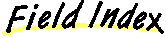
-
 columnWeights
columnWeights
-
-
 columnWidths
columnWidths
-
-
 comptable
comptable
-
-
 defaultConstraints
defaultConstraints
-
-
 layoutInfo
layoutInfo
-
-
 MAXGRIDSIZE
MAXGRIDSIZE
-
-
 MINSIZE
MINSIZE
-
-
 PREFERREDSIZE
PREFERREDSIZE
-
-
 rowHeights
rowHeights
-
-
 rowWeights
rowWeights
-
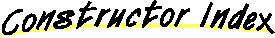
-
 GridBagLayout()
GridBagLayout()
- Creates a gridbag layout.
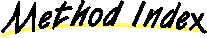
-
 addLayoutComponent(Component, Object)
addLayoutComponent(Component, Object)
- Adds the specified component to the layout, using the specified
constraint object.
-
 addLayoutComponent(String, Component)
addLayoutComponent(String, Component)
- Adds the specified component with the specified name to the layout.
-
 AdjustForGravity(GridBagConstraints, Rectangle)
AdjustForGravity(GridBagConstraints, Rectangle)
-
-
 ArrangeGrid(Container)
ArrangeGrid(Container)
-
-
 getConstraints(Component)
getConstraints(Component)
- Retrieves the constraints for the specified component.
-
 getLayoutAlignmentX(Container)
getLayoutAlignmentX(Container)
- Returns the alignment along the x axis.
-
 getLayoutAlignmentY(Container)
getLayoutAlignmentY(Container)
- Returns the alignment along the y axis.
-
 getLayoutDimensions()
getLayoutDimensions()
-
-
 GetLayoutInfo(Container, int)
GetLayoutInfo(Container, int)
- Print the layout constraints.
-
 getLayoutOrigin()
getLayoutOrigin()
-
-
 getLayoutWeights()
getLayoutWeights()
-
-
 GetMinSize(Container, GridBagLayoutInfo)
GetMinSize(Container, GridBagLayoutInfo)
-
-
 invalidateLayout(Container)
invalidateLayout(Container)
- Invalidates the layout, indicating that if the layout manager
has cached information it should be discarded.
-
 layoutContainer(Container)
layoutContainer(Container)
-
Lays out the container in the specified panel.
-
 location(int, int)
location(int, int)
-
-
 lookupConstraints(Component)
lookupConstraints(Component)
- Retrieves the constraints for the specified component.
-
 maximumLayoutSize(Container)
maximumLayoutSize(Container)
- Returns the maximum dimensions for this layout given the components
in the specified target container.
-
 minimumLayoutSize(Container)
minimumLayoutSize(Container)
- Returns the minimum dimensions needed to layout the components
contained in the specified panel.
-
 preferredLayoutSize(Container)
preferredLayoutSize(Container)
-
Returns the preferred dimensions for this layout given the components
in the specified panel.
-
 removeLayoutComponent(Component)
removeLayoutComponent(Component)
- Removes the specified component from the layout.
-
 setConstraints(Component, GridBagConstraints)
setConstraints(Component, GridBagConstraints)
- Sets the constraints for the specified component.
-
 toString()
toString()
- Returns the String representation of this GridLayout's values.
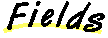
 MAXGRIDSIZE
MAXGRIDSIZE
protected static final int MAXGRIDSIZE
 MINSIZE
MINSIZE
protected static final int MINSIZE
 PREFERREDSIZE
PREFERREDSIZE
protected static final int PREFERREDSIZE
 comptable
comptable
protected Hashtable comptable
 defaultConstraints
defaultConstraints
protected GridBagConstraints defaultConstraints
 layoutInfo
layoutInfo
protected GridBagLayoutInfo layoutInfo
 columnWidths
columnWidths
public int columnWidths[]
 rowHeights
rowHeights
public int rowHeights[]
 columnWeights
columnWeights
public double columnWeights[]
 rowWeights
rowWeights
public double rowWeights[]
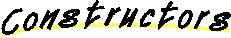
 GridBagLayout
GridBagLayout
public GridBagLayout()
- Creates a gridbag layout.
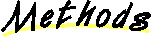
 setConstraints
setConstraints
public void setConstraints(Component comp,
GridBagConstraints constraints)
- Sets the constraints for the specified component.
- Parameters:
- comp - the component to be modified
- constraints - the constraints to be applied
 getConstraints
getConstraints
public GridBagConstraints getConstraints(Component comp)
- Retrieves the constraints for the specified component. A copy of
the constraints is returned.
- Parameters:
- comp - the component to be queried
 lookupConstraints
lookupConstraints
protected GridBagConstraints lookupConstraints(Component comp)
- Retrieves the constraints for the specified component. The return
value is not a copy, but is the actual constraints class used by the
layout mechanism.
- Parameters:
- comp - the component to be queried
 getLayoutOrigin
getLayoutOrigin
public Point getLayoutOrigin()
 getLayoutDimensions
getLayoutDimensions
public int[][] getLayoutDimensions()
 getLayoutWeights
getLayoutWeights
public double[][] getLayoutWeights()
 location
location
public Point location(int x,
int y)
 addLayoutComponent
addLayoutComponent
public void addLayoutComponent(String name,
Component comp)
- Adds the specified component with the specified name to the layout.
- Parameters:
- name - the name of the component
- comp - the component to be added
 addLayoutComponent
addLayoutComponent
public void addLayoutComponent(Component comp,
Object constraints)
- Adds the specified component to the layout, using the specified
constraint object.
- Parameters:
- comp - the component to be added
- constraints - where/how the component is added to the layout.
 removeLayoutComponent
removeLayoutComponent
public void removeLayoutComponent(Component comp)
- Removes the specified component from the layout. Does not apply.
- Parameters:
- comp - the component to be removed
 preferredLayoutSize
preferredLayoutSize
public Dimension preferredLayoutSize(Container parent)
- Returns the preferred dimensions for this layout given the components
in the specified panel.
- Parameters:
- parent - the component which needs to be laid out
- See Also:
- minimumLayoutSize
 minimumLayoutSize
minimumLayoutSize
public Dimension minimumLayoutSize(Container parent)
- Returns the minimum dimensions needed to layout the components
contained in the specified panel.
- Parameters:
- parent - the component which needs to be laid out
- See Also:
- preferredLayoutSize
 maximumLayoutSize
maximumLayoutSize
public Dimension maximumLayoutSize(Container target)
- Returns the maximum dimensions for this layout given the components
in the specified target container.
- Parameters:
- target - the component which needs to be laid out
- See Also:
- Container, minimumLayoutSize, preferredLayoutSize
 getLayoutAlignmentX
getLayoutAlignmentX
public float getLayoutAlignmentX(Container parent)
- Returns the alignment along the x axis. This specifies how
the component would like to be aligned relative to other
components. The value should be a number between 0 and 1
where 0 represents alignment along the origin, 1 is aligned
the furthest away from the origin, 0.5 is centered, etc.
 getLayoutAlignmentY
getLayoutAlignmentY
public float getLayoutAlignmentY(Container parent)
- Returns the alignment along the y axis. This specifies how
the component would like to be aligned relative to other
components. The value should be a number between 0 and 1
where 0 represents alignment along the origin, 1 is aligned
the furthest away from the origin, 0.5 is centered, etc.
 invalidateLayout
invalidateLayout
public void invalidateLayout(Container target)
- Invalidates the layout, indicating that if the layout manager
has cached information it should be discarded.
 layoutContainer
layoutContainer
public void layoutContainer(Container parent)
- Lays out the container in the specified panel.
- Parameters:
- parent - the specified component being laid out
- See Also:
- Container
 toString
toString
public String toString()
- Returns the String representation of this GridLayout's values.
- Overrides:
- toString in class Object
 GetLayoutInfo
GetLayoutInfo
protected GridBagLayoutInfo GetLayoutInfo(Container parent,
int sizeflag)
- Print the layout constraints. Useful for debugging.
 AdjustForGravity
AdjustForGravity
protected void AdjustForGravity(GridBagConstraints constraints,
Rectangle r)
 GetMinSize
GetMinSize
protected Dimension GetMinSize(Container parent,
GridBagLayoutInfo info)
 ArrangeGrid
ArrangeGrid
protected void ArrangeGrid(Container parent)
All Packages Class Hierarchy This Package Previous Next Index