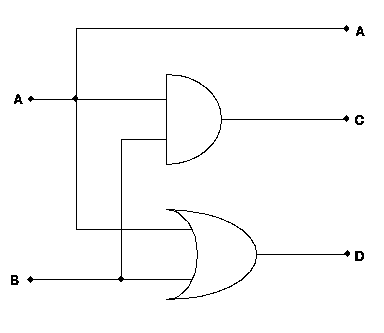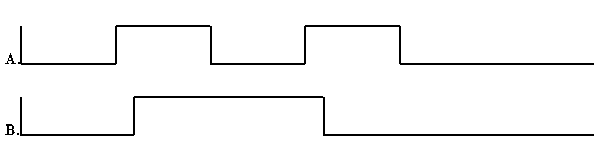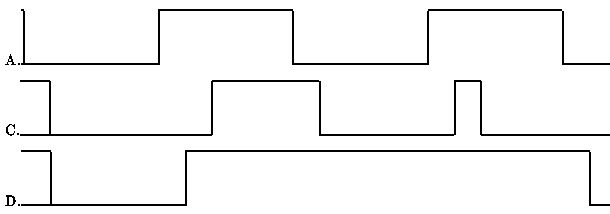Simple circuit.
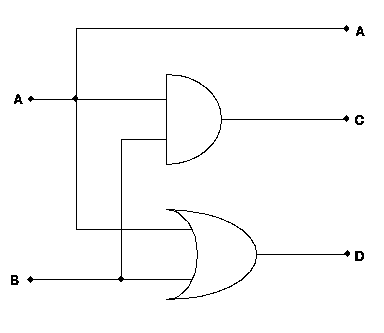
Let's begin with the simple circuit pictured in this figure.
First, trace out each run of wire that is electrically connected.
Insert a declaration
MAKEWIRE(A);
MAKEWIRE(B);
MAKEWIRE(C);
MAKEWIRE(D);
for each run of wire that you have traced out. Record the names (scribbling
them on the schematic might be appropriate) since you will need them later
to actually assemble the circuit. Pick any names you want, but keep in mind
that
- they have to begin with a letter, though they may contain numbers
(they obey the same rules as C identifiers.)
- any wires that are external inputs or outputs should be labelled the
way you want to see them in the input or output files (see
Chapter "Simulator data files" for more details.)
Now that all the wires have been declared, they should be connected to the
circuit. Start by looking up function names for the simulations of each of
the circuit elements. If any of them are not in the predefined table, you
will have to break them down into existing elements, or define a new C
procedure to simulate them (see chapter "Building Submodules".)
Then, using the function for each element, create a connection, as follows:
AND(C, A, B);
OR(D, A, B);
Once connections have been made, output lines should be defined. Since
C and D are interesting, we will output them:
OUTPUT(C);
OUTPUT(D);
And, since the schematic shows A as being carried through to the
output of the circuit, we'll print it as well:
OUTPUT(A);
The input values will be assumed to come from a file automatically. Now that
you have entered these into the file, save it, and exit the editor.
Now type make mysim. This will compile your simulation, and add the
standard simulation libraries to it. If you see messages like\footnote{Bear
in mind that different compilers may generate different messages.}
"mysim.c", line 33: syntax error
"mysim.c":33: syntax error
*** Exit 1
Stop.
then there was some error in what you typed.
Another error you may receive is
mysim.c:33: undeclared variable `D' (first use here)
If `D' is a wire name, perhaps you left out the MAKEWIRE(D)
statement.
Be sure to check the line listed (and lines before it; C may report
errors after they happen, but it will never report them before it
finds them) and the following things:
- Make sure that you have not left out the semicolons after the commands
used. Semicolons separate commands, newlines are ignored.
- Make sure that you have spelled and capitalized the commands
correctly. C is both case and spelling sensitive.
- Make sure that you gave the right arguments to the function (check the
table again if you are not sure.)
- Make sure that the wire name you used was created in advance (with the
MAKEWIRE command). Also be sure that it is spelled correctly.
You may also get an error of the form
Undefined:
_ANND
*** Exit 1
Stop.
The undefined symbol will probably be a misspelled command name.
Check back in mysim.c for that spelling, and correct it. Check in the
table of functions if you are not sure.
Complete user code for simulation
/* Simulation BEGINS here, type your work BELOW this line */
MAKEWIRE(A);
MAKEWIRE(B);
MAKEWIRE(C);
MAKEWIRE(D);
AND(C, A, B);
OR(D, A, B);
OUTPUT(A);
OUTPUT(C);
OUTPUT(D);
/* Simulation ENDS here, only type your work ABOVE this line */
\begin{figure}
\begin{frepcode}{../src/demo.c}
\end{frepcode}
\caption{Raw user template}
\end{figure}
Once you have successfully compiled the simulation (that is, once make runs
through and prints only the compilation commands, and no error messages or
``Stopped'' messages) you can run it. Typing
mysim
by itself will set up the simulation, and process any SETOUTPUT()
statements, and run the simulation, printing the results.
If you want to read an input file into the simulation, use the command
mysim -i filename
where filename contains the input statements (see
Chapter