The following is the list of all possible moves:
King: The king is
very limited in its ability to move. It can move one square in any
direction, (including diagonals). However, it may not move to any
square which would immediately lead to its capture by an opponent's
piece. There is only one king, and once it can't move or is captured,
the game is over. A king is considered in check if it is being
threatened by an opponent's piece.
Pawn: Under normal
circumstances, a pawn may only move one square forward. For example, a
white pawn on c3 can only move to c4, and a black pawn on e7 can only
move to e6. However, when capturing, a pawn can only move one step in
the diagonal. so to take a black piece, a white pawn can move from c3
to d4 OR b4, but not c4. There are initially eight pawns a side,
placed on the second row from where the side starts.
Knight: The knight is unique
in the game of chess and antichess in that it can jump over other
pieces. Its only moves are 2 and 1. For example, it can move 2 forward
and 1 left, or 1 right and 2 back, or any such L shaped
combination. Since it is allowed to jump over pieces, it is the only
piece in the initial board that can move out of the first/last row.
Rook: The rook can only move
in straight directions an unlimited distance. It may not pass over
another piece of any color. It can move forward, left, right, or
back. There are two rooks a side, placed at the corner of the
board.
Bishop: A bishop can only
move diagonally, but in any direction. It may not jump over other
pieces. There are two bishops a side, placed at columns c and f.
Queen: The queen is the most
mobile piece in this game. It can move any number of steps in both
straight lines and diagonals. However, she may not jump over other
pieces. She is generally considered the most powerful piece on the
board.
The Game starts with the following initial configuration:
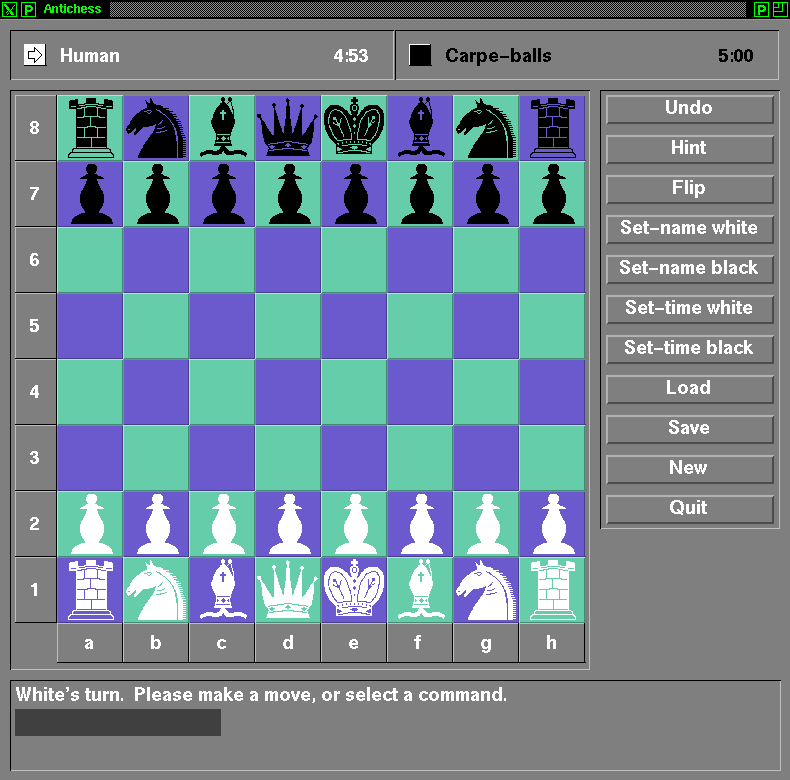
The white pieces are on the bottom, and the black ones on top. The white player gets to make the first move. In the first move, he may only move one of the pawns or the knights. By clicking upon one of the pieces, if it can move, the squares it may move to will be grayed out. Then, by clicking upon one of the grayed out squares, the move is made. To change the piece to be moved, just click upon another piece, or click in an illegal square. If preferred, the move can be typed into the gray box, in the form "a2-a3". After the white player moves, the black player must make a move. Since initially, the black player is played by the computer, after a short wait, a move will be made automatically. Again, the white player must make a move. This continues until either one side has lost all their pieces - a win for that side, or has been forced into checkmate, another win. There are however, some requirements on the moves. A king may not force himself to be captured. If any player can capture a piece in his move, he must capture a piece (if there are more than one pieces that can be captured, one of them must be captured). The only time where this rule does not have to be followed is if this capture would lead to a captured king. The interface will enforce this rule, so do not worry too much about making legal moves.
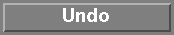 Undo will undo a pair of moves just made, and
will reset the clocks to the value they had before the moves were
made.
Undo will undo a pair of moves just made, and
will reset the clocks to the value they had before the moves were
made.
 Hint will suggest a good move to do next, but
this should not be used too often.
Hint will suggest a good move to do next, but
this should not be used too often.
 Flip changes the player's sides, so white plays
black and vice-versa. This is one way to get the machine to play
against itself.
Flip changes the player's sides, so white plays
black and vice-versa. This is one way to get the machine to play
against itself.
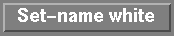 Set-Name-White will let you set the
name of the white player. It will bring up a box and will prompt for a
new name. Type the new name in and hit return.
Set-Name-White will let you set the
name of the white player. It will bring up a box and will prompt for a
new name. Type the new name in and hit return.
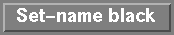 Set-Name-Black will let you set the
name of the black player. Isn't this easy?
Set-Name-Black will let you set the
name of the black player. Isn't this easy?
 Set-Time-White will let you set the
time remaining for the white player. It will prompt you for the time
in a requester, and will accept inputs only of the following format:
mm:ss (and attempt to parse bad inputs if it can)
Set-Time-White will let you set the
time remaining for the white player. It will prompt you for the time
in a requester, and will accept inputs only of the following format:
mm:ss (and attempt to parse bad inputs if it can)
 Set-Time-Black is the equivalent thing
for black.
Set-Time-Black is the equivalent thing
for black.
 Load will let you load a new board, assuming you
have got one saved. It will prompt you for the filename of the new
board, and attempt to find it. You should only pass it names of files
you have saved with this antichess program. not one your friends gave
you, as it probably won't work. It will also reset the names of the
players to their original names.
Load will let you load a new board, assuming you
have got one saved. It will prompt you for the filename of the new
board, and attempt to find it. You should only pass it names of files
you have saved with this antichess program. not one your friends gave
you, as it probably won't work. It will also reset the names of the
players to their original names.
 Save will let you store the board to continue
later using Load.
Save will let you store the board to continue
later using Load.
 New will let you start a brand new game of
AntiChess.
New will let you start a brand new game of
AntiChess.
 Quit. This is rather obvious, for it ends the
game.
Quit. This is rather obvious, for it ends the
game.
By using these keys, you can control the way the game plays, make it easier or harder to win, and also learn how to play.