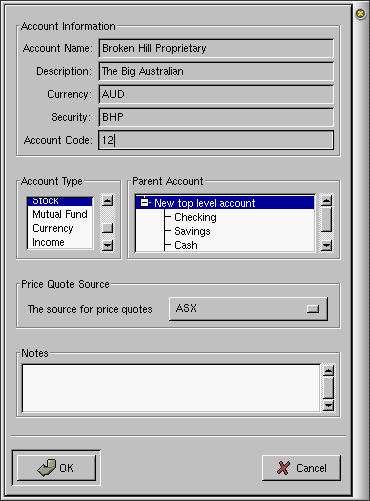This is what a new account window looks like:
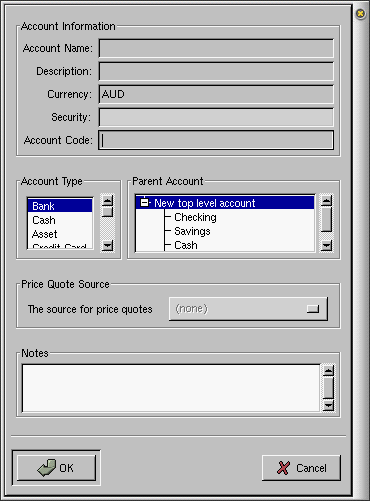
Pick an Account Type.
The Currency field should typically be a three-letter ISO currency code (e.g. - USD for U.S. Dollars). The Account Code is a number that determines the sort order of the account when it appears in a report or in the Chart of Accounts.
The picture below shows an example for a stock or currency trading account. Note that the Security field is not grayed out, and that you can enter a value. That value is typically a three-letter ISO currency code.