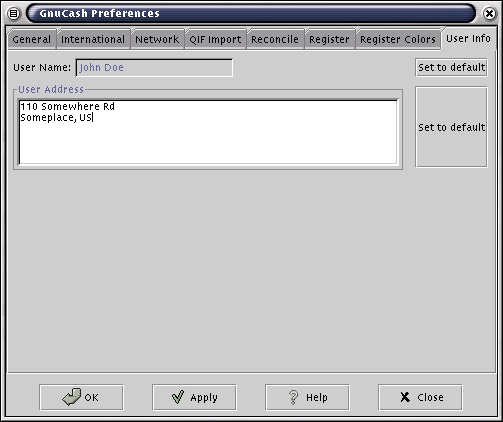You can customize the behavior of GnuCash by changing the settings in this dialog box.All settings are automatically saved so changes are preserved for future sessions.
To change settings, simply click to select the appropriate page, then make appropriate changes, and click the "Apply" button to see your changes take effect. Clicking "OK" applies changes, then closes the properties dialog box. The "Close" button simply closes the dialog box without applying the latest changes.
The settings are grouped into the following categories:
General: anything that doesn't fit anywhere else.
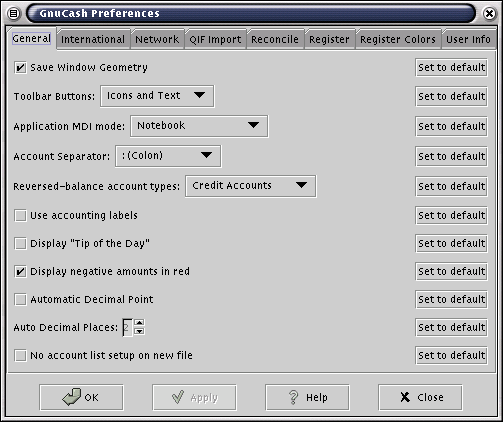
International: Options relating to date and time display formats.
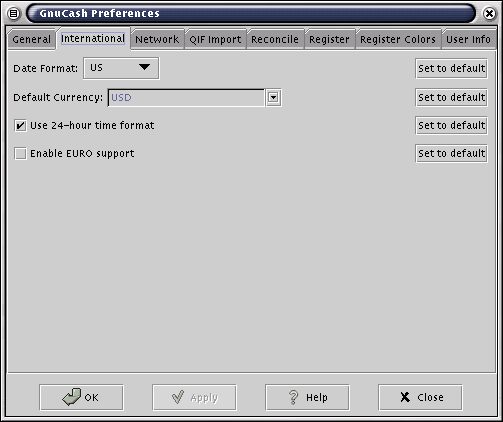
Network: Options relating to connecting to the network
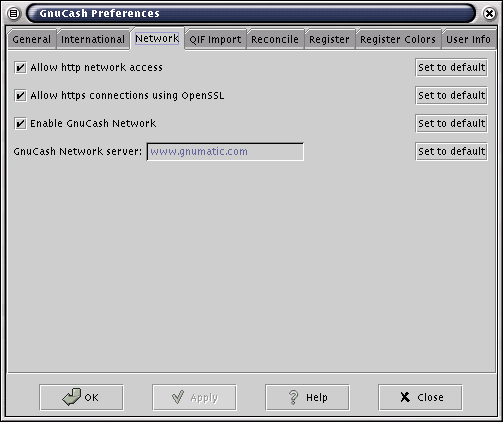
QIF Import: Options relating to importing QIF files.
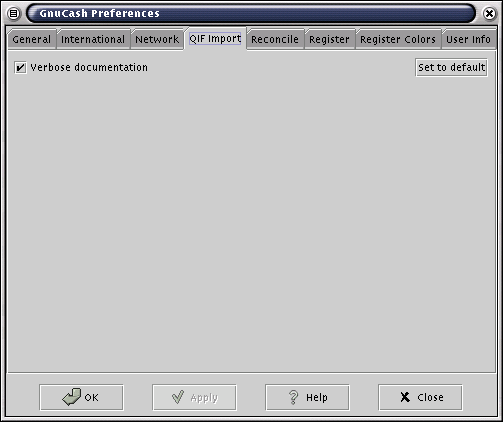
Reconcile: Options relating to reconciling accounts.
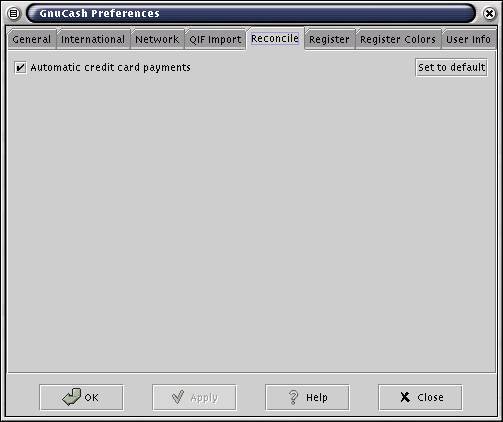
Register: Options relating to the default appearance of account registers.
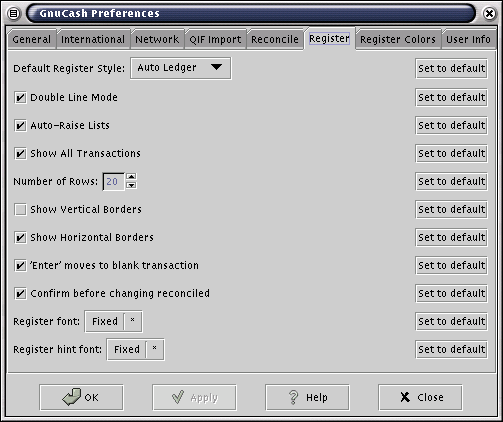
Register Colors: Set the colours to be used in the register
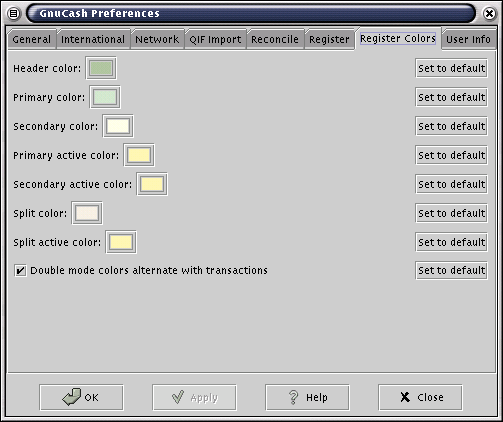
User Info: Set the user info