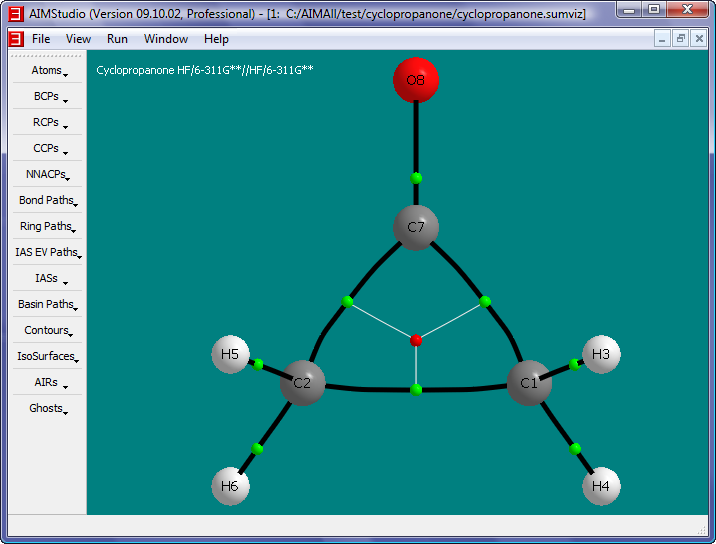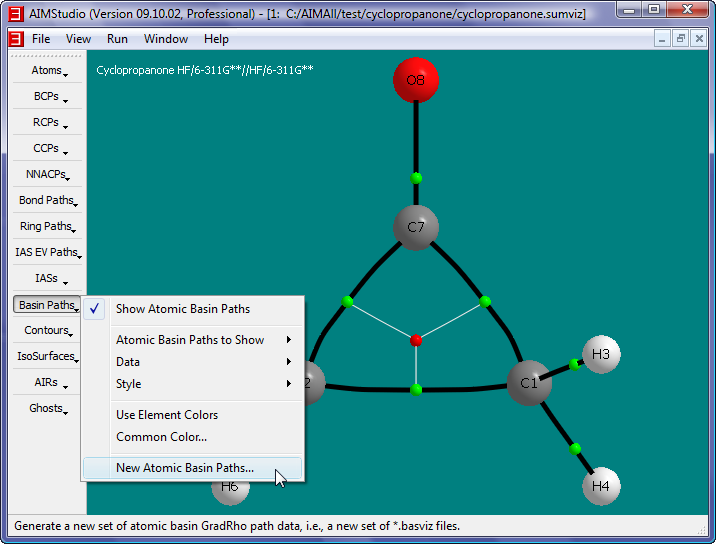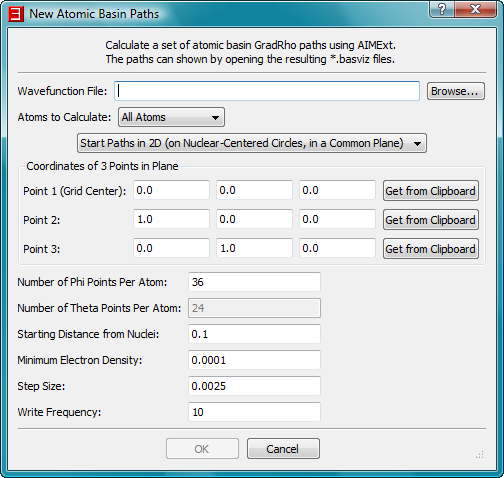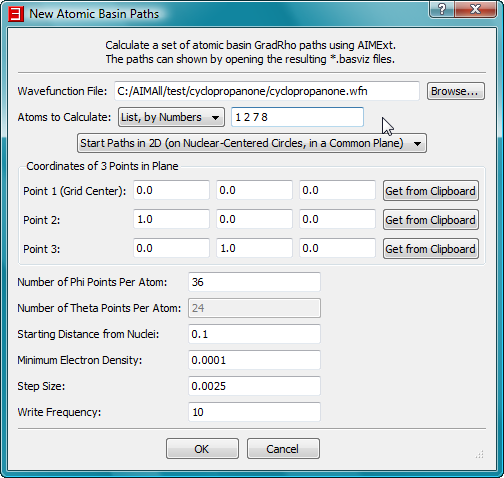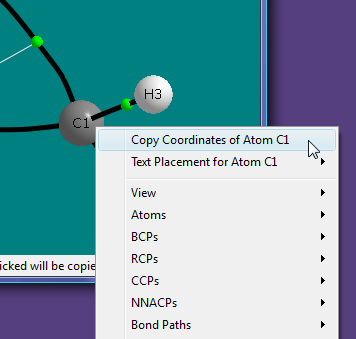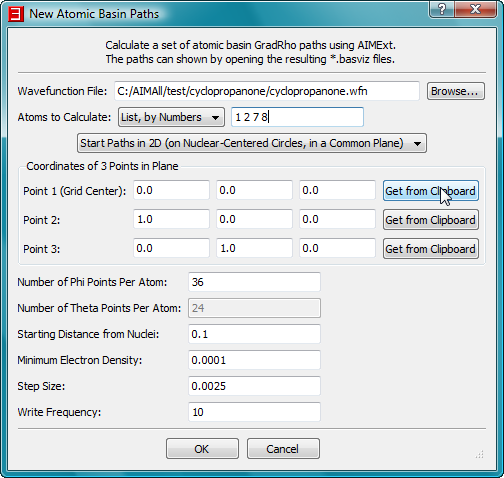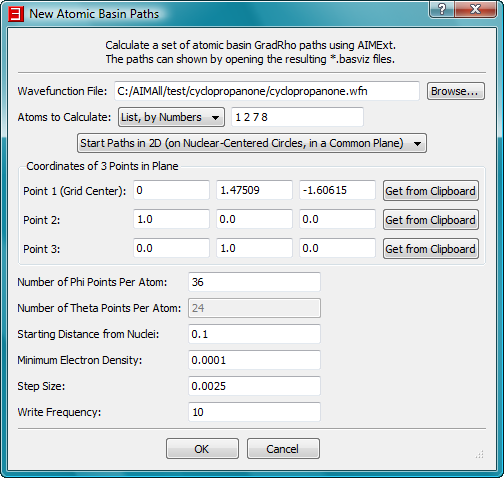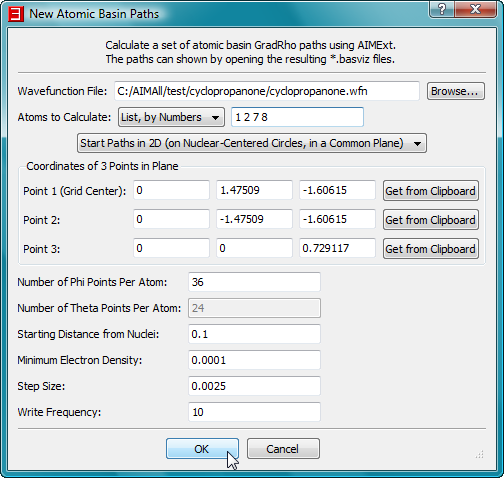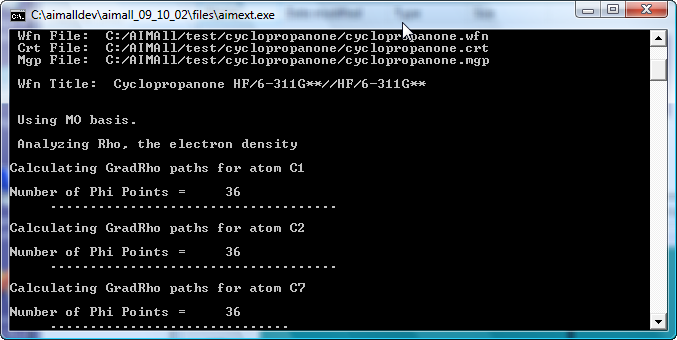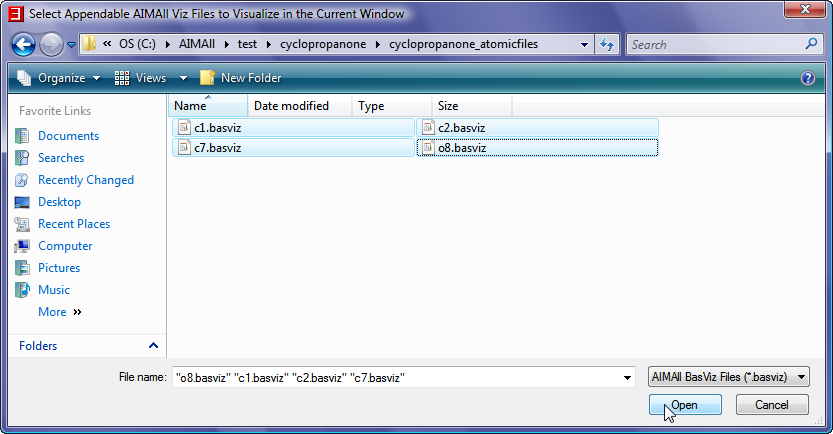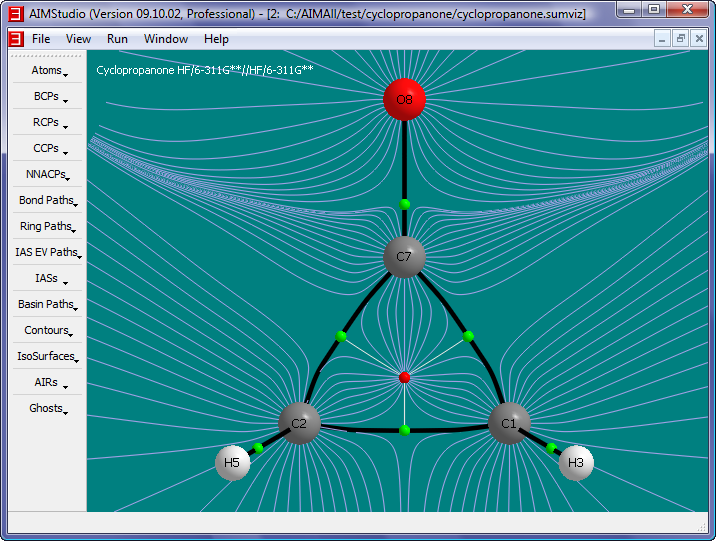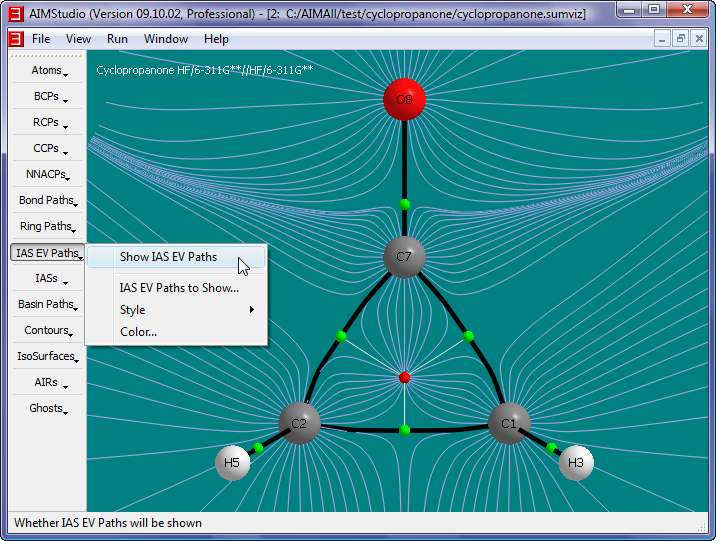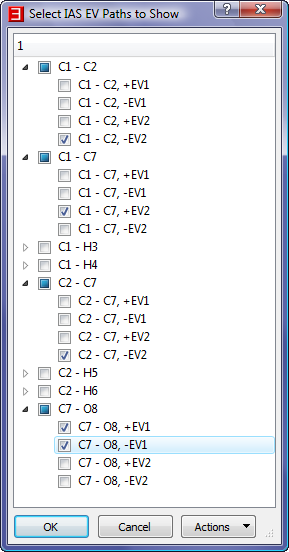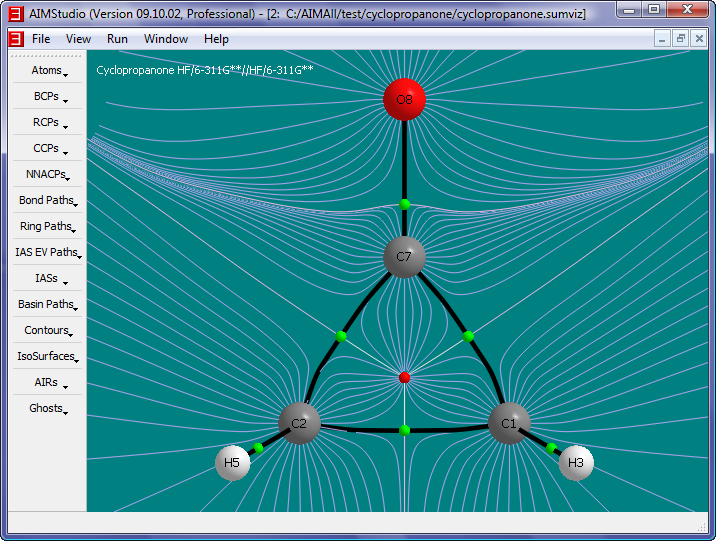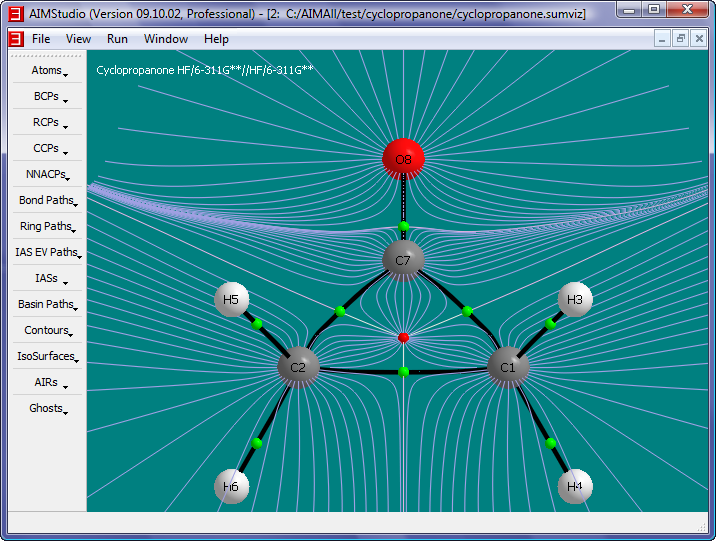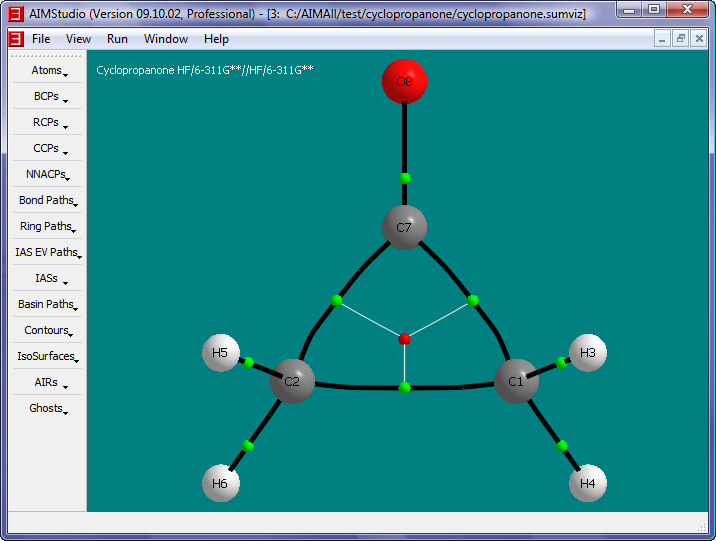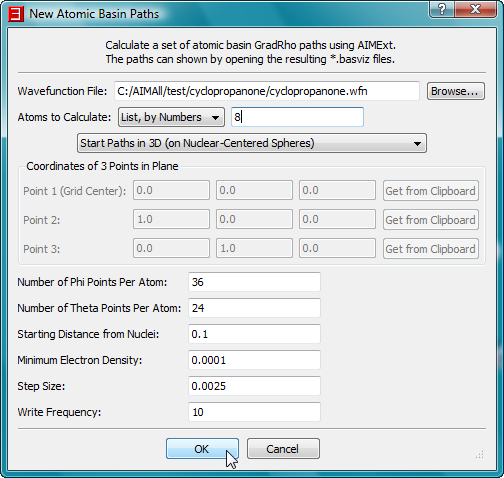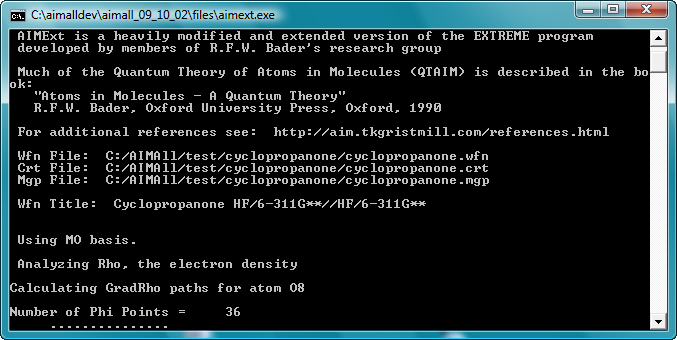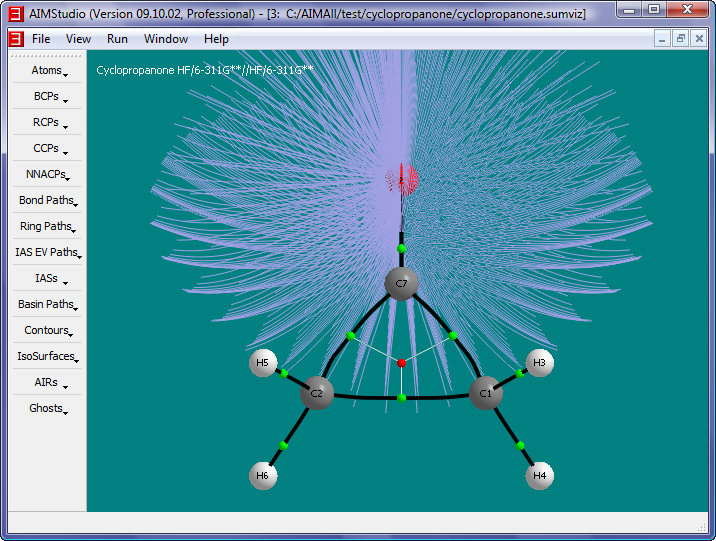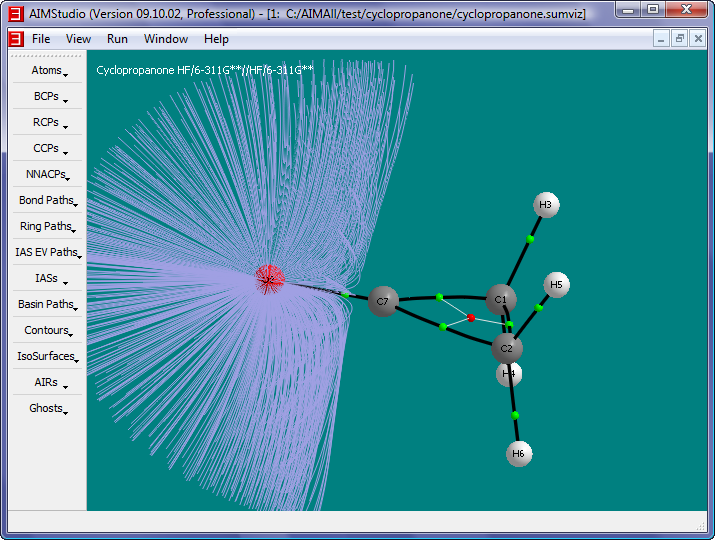Manual for AIMAll (Version 14.11.23)
Manual for AIMAll (Version 14.11.23)
Tutorial 9 - Atomc Basin Paths
This tutorial shows some ways to generate and display "Atomic Basin Paths" using AIMStudio
The Basin Paths of an atom are trajectories of the gradient of the electron density (GradRho) that terminate at the atom's nuclear attractor critical point (NACP) and typically originate at a BCP, RCP, CCP or infinity. Together,
the Basin Paths of an atom fill the region of space belonging to the atom, the atomic basin.
In practice, GradRho paths are determined backwards, i.e., by starting near a nuclear attractor and walking along -GradRho until a critical point is reached or until the electron density is sufficiently small that "infinity" is
effectively reached.
- Open the cyclopropanone.sumviz file generated in Tutorial 1.
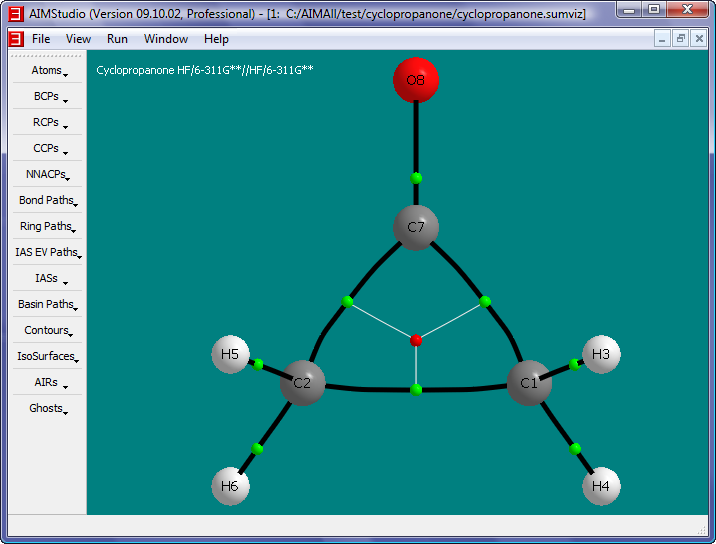
- Select the menu item "Basin Paths->New Atomic Basin Paths" to launch a "New Atomic Basin Paths" dialog.
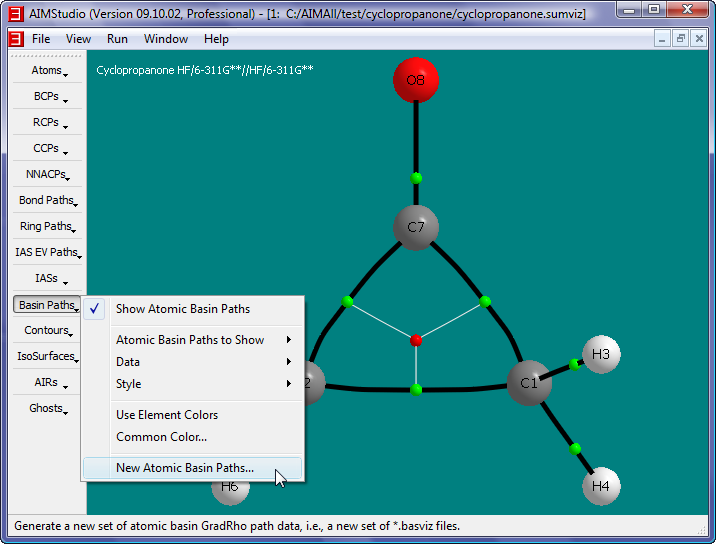
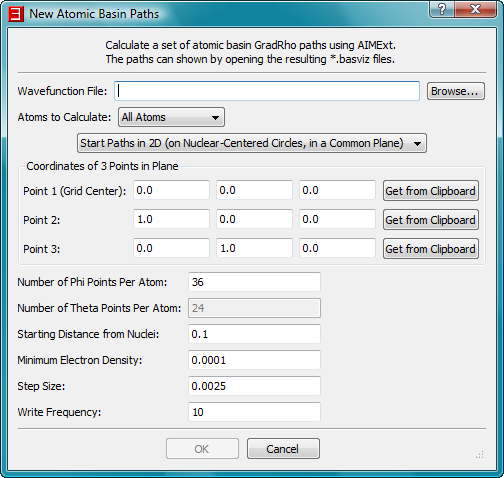
- In the "New Atomic Basin Paths" dialog, select the "Browse" button to launch a file open dialog and select the file C:\AIMAll\test\cyclopropanone\cyclopropanone.wfn. Also,
select "List, by Numbers" from the "Atoms to Calculate" combobox and then enter "1 2 7 8" (without the quotes) in the "Atoms to Calculate" edit field.
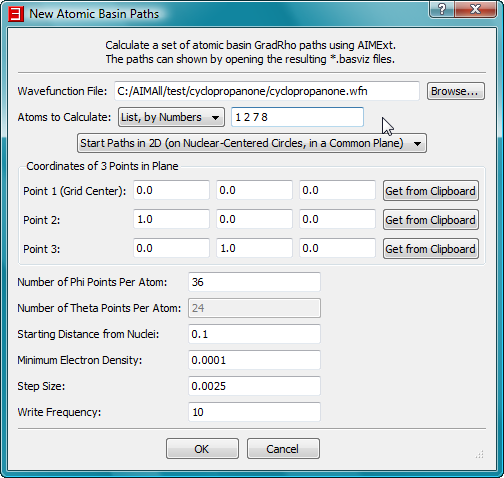
- We need to specify a plane for starting the (backwards) walk along the GradRho paths and we can do so by specifying 3 points in the plane. We are interested in the ring plane so we will use the 3 carbon nuclei for the 3 points.
- In the window showing the cyclopropanone.sumviz file, right-click on the C1 nuclear sphere to popup a context menu. Select the menu item "Copy Coordinates
of Atom C1 to clipboard".
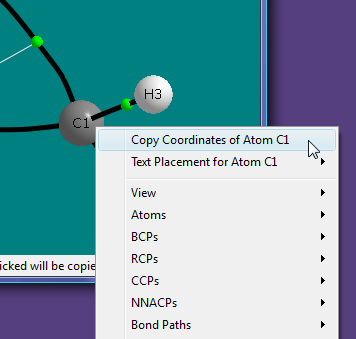
- In the "New Atomic Basin Paths" dialog, click on the "Get From Clipboard" button for Point 1
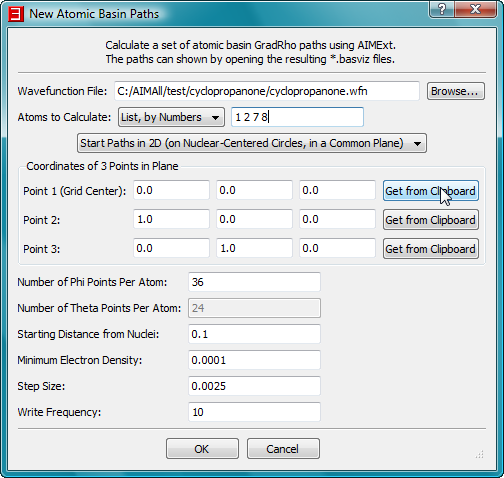
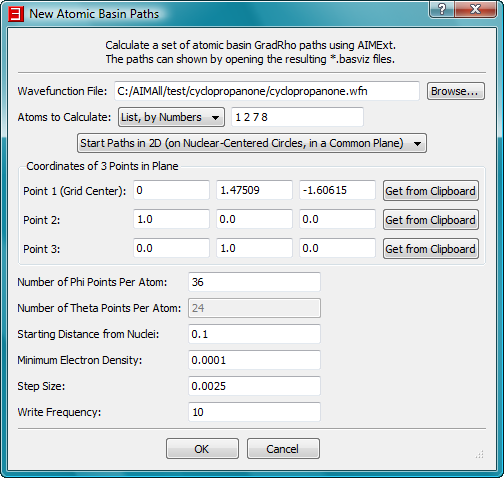
- In the same way, copy the coordinates of atom C2 to point 2 and the coordinates of atom C7 to point 3.
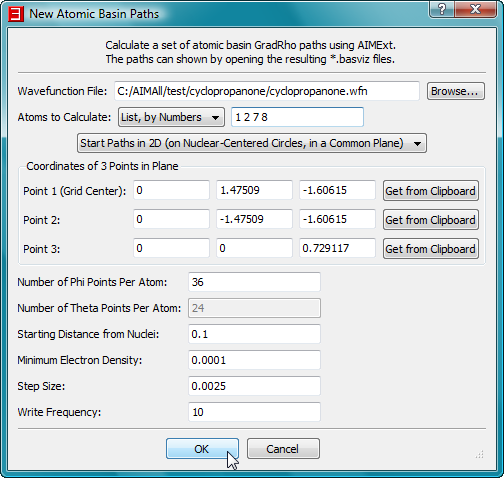
- Click the "OK" button in the "New Atomic Basin Paths" dialog to begin the AIMExt calculation of Atomic Basin Paths for atoms C1, C2, C7 and O8. In this case the paths, 36 for each atom, have been defined to start on nuclear-centered circles in the ring plane and, by symmetry, they will remain in the ring plane. A console window for AIMExt will
appear for a few seconds while the AIMExt calculations are being done.
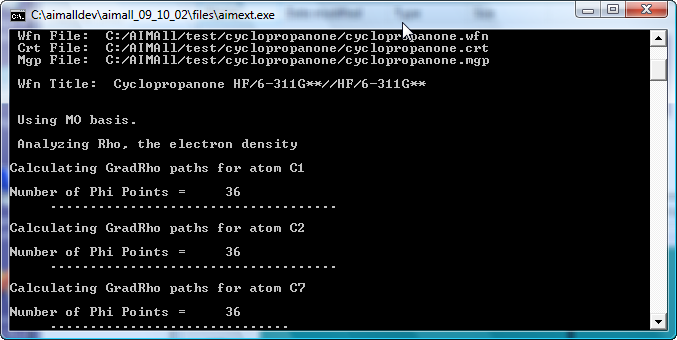
- In AIMStudio, select the menu item "File->Open in Current Window" to launch a File Open dialog and open the files c1.basviz, c2.basviz, c7.basviz and o8.basviz files that are in the C:\AIMAll\test\cyclopropanone\cyclopropanone_atomicfiles directory.
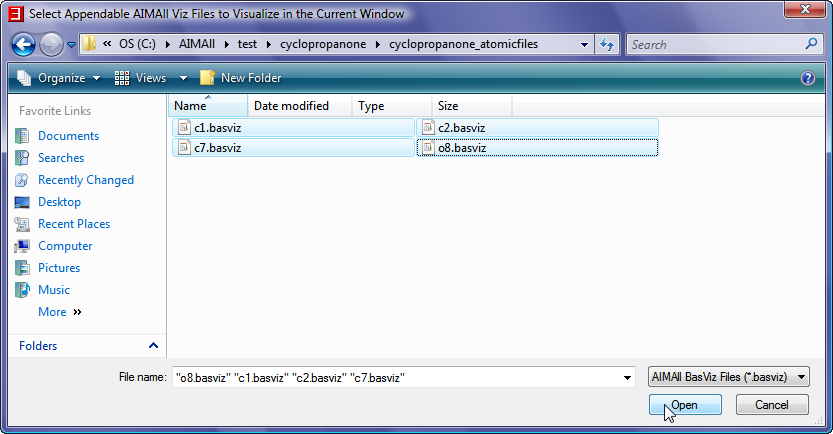
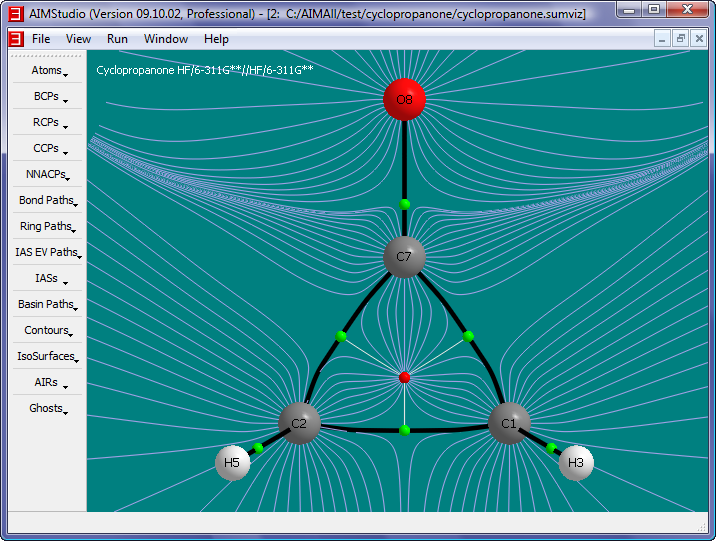
- It is desirable to also show the interatomic surface (IAS) paths that lie in the plane. Check the "IAS EV Paths->Show IAS EV Paths" menu
item and then select the "IAS EV Paths->IAS EV Paths to Show..." menu item to launch a "Select IAS EV Paths to Show" dialog. In this dialog,
check only the IAS EV Paths that lie in the ring plane and click "OK"
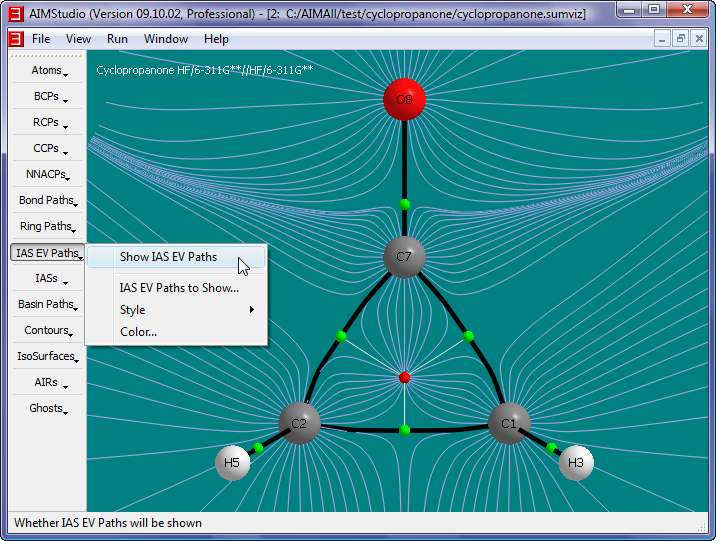
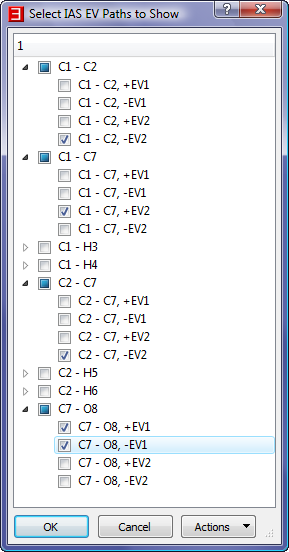
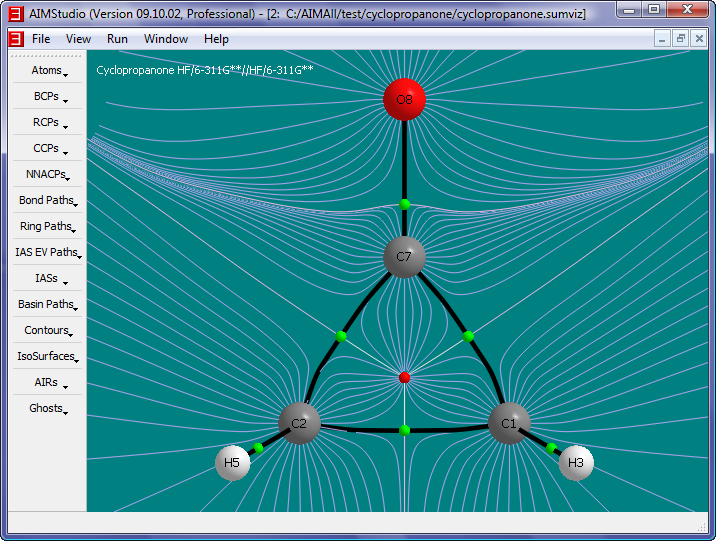
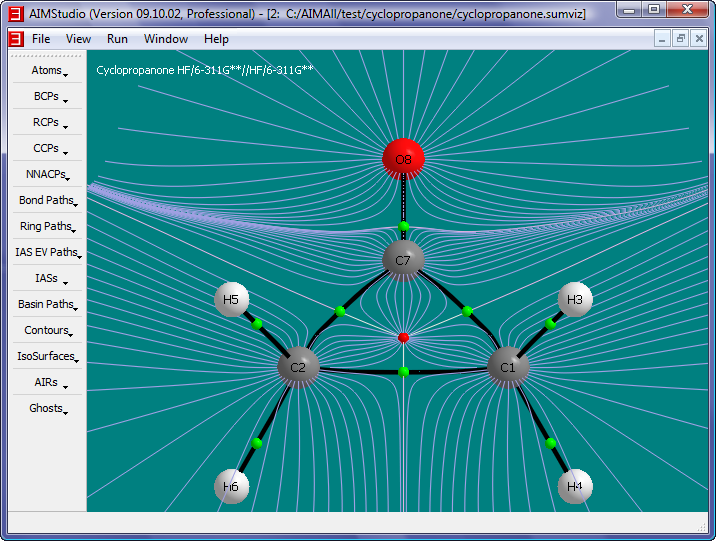
- 3D sets of Atomic Basin Paths, starting on nuclear-centered spheres instead of circles, can also be calculated and shown. The following images illustrate how to show a 3D set of Atomic Basin Paths for the O8 atom.
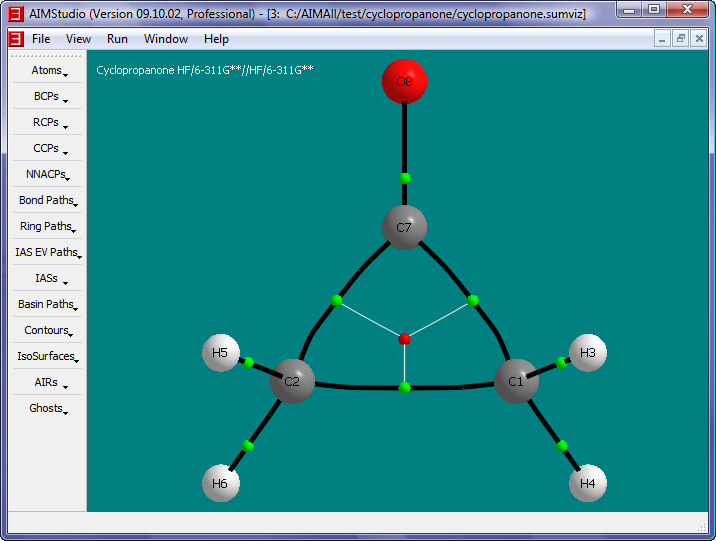
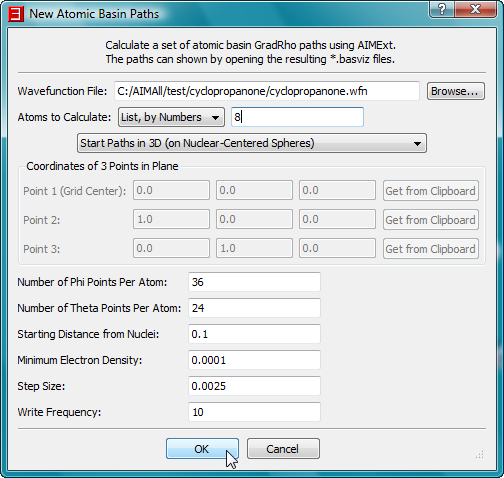
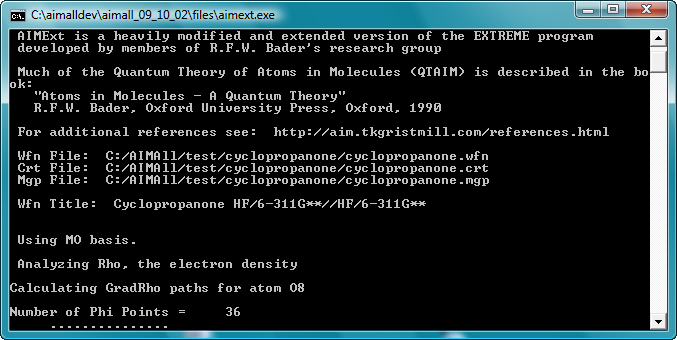
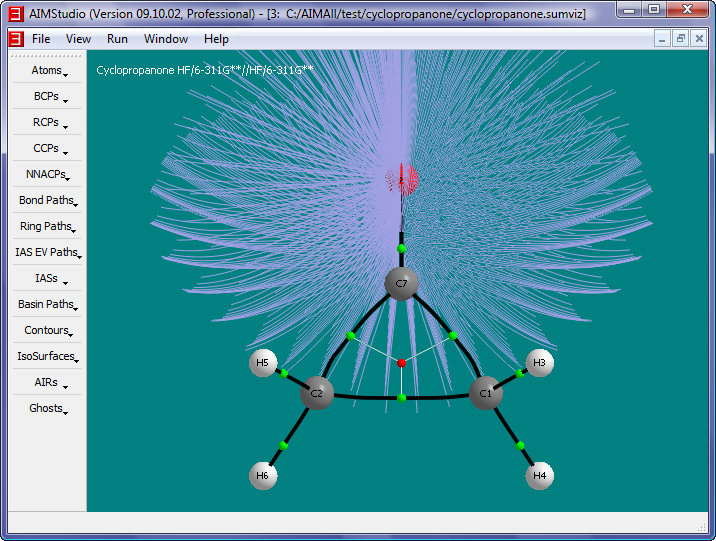
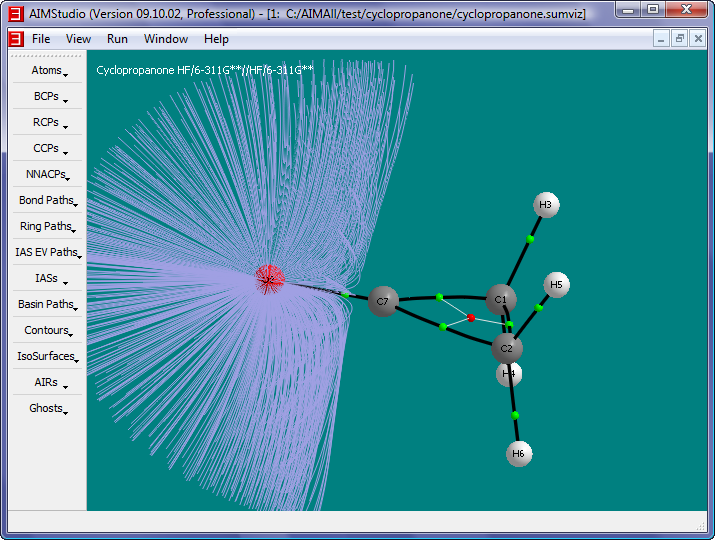
Copyright © by Todd A. Keith, 1997-2014 (aim@tkgristmill.com)
![]() Manual for AIMAll (Version 14.11.23)
Manual for AIMAll (Version 14.11.23)