When a user first starts up gnucash or asks for a "New File" to be created from the "File" menu this druid is run to help the user setup a list of accounts to use. You can disable the druid being shown when you choose to create a "New File" by setting the "No account list setup on new file" option in the "General" section of the Preferences dialog.
The druid will be run for a new user until that user first uses a file, or they complete the druid, or they uncheck the box shown when they press "Cancel".
You can press Cancel at any time to stop the druid. Once done with a particular frame you press the Next button to go on to the next frame. If you realize you have made a mistake or missed something you can press the Previous button to take you back to the last frame.
First Explanatory Frame
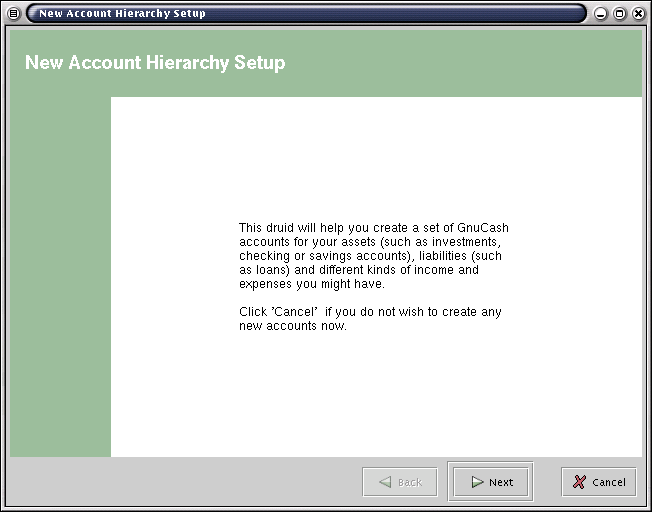
The first frame you see gives a short bit of explanation for what the druid is meant to accomplish.