- Table of Contents
- What's new in GnuCash 1.6?
What's new in GnuCash 1.6?
Hello to all our existing GnuCash users! A lot has changed since 1.4.x, and we believe that our new version is a major improvement on the old version. Virtually every aspect of the program has changed, and lots of new capabilities have been added.
New File Format
We have switched to an XML-based text file format. GnuCash will read your existing 1.4 files without conversion. However, 1.6 will always save your files in the new format.
The new format is much, much more flexible than the old, and was required for all the other new features, as well as many other features to be added in the future. In addition, because it is based on XML, it makes it much easier for external tools to manipulate GnuCash files.
We have tested the new format extensively, but, as always, it pays to keep a backup of your old data handy, just in case.
As a small example of the improvements made possible by the new file format, GnuCash 1.4 uses "floating-point" numbers for its internal calculations, just like a calculator. Unfortunately, floating-point numbers are (rarely) susceptible to rounding errors. Therefore, GnuCash has changed to fixed-point number representation stored to exactly the accuracy required. Even some expensive proprietary "enterprise" accounting packages do not support this vital feature.
New Interface
The interface has been massively revamped to make it faster and easier to use.
The register has been totally revamped. The confusing auto-balancing has been reworked, the multi-line modes are much improved - making it much easier to handle split transactions, and you can now display a report of the transactions in a register, making it easy to export or print them.
The QIF importer's interface is now much simpler to use
The main window has been totally revamped. You now have the choice of displaying the account window and one or more reports in a tabbed-notebook style view, as multiple top-level windows, or all in the one window.
The help window is now fully indexed and searchable.
The financial calculator, available from the "Tools" menu, lets you calculate loan repayments and compound interest easily.
Reports
The reporting architecture has changed radically for this release - and so reports are now more informative, flexible, and attractive than ever before. Some of the improvements and new features include:
The new gtkhtml "widget" is used for report display. The new display engine is faster, and produces better-looking output.
Reports are now saved from session to session. To make this more useful, "rolling reports" with date ranges specified using symbolic dates such as "today" or "beginning of this year" are now available.
Stylesheets control report formatting, allowing you to customize the look of your report.
Reports now display useful information when multiple currencies are involved.
Virtually every individual report has been radically improved, with nicer layout, closer correspondence with standard accounting procedures, and radically improved flexibility and configurability.
Multiple reports can be packed together into the one window for convenient display of all the financial information you want, using the multicolumn view, a special "container" report.
Last, but certainly not least, reports can now be printed. Yay!
Graphs
One of our most long-awaited features, GnuCash can now display your financial data in attractive bar, pie, and scatter plots. This feature is provided through the use of the GUPPI plotting tool.
We could talk about the graphs all day, but they're much more interesting to look at than talk about - for example:
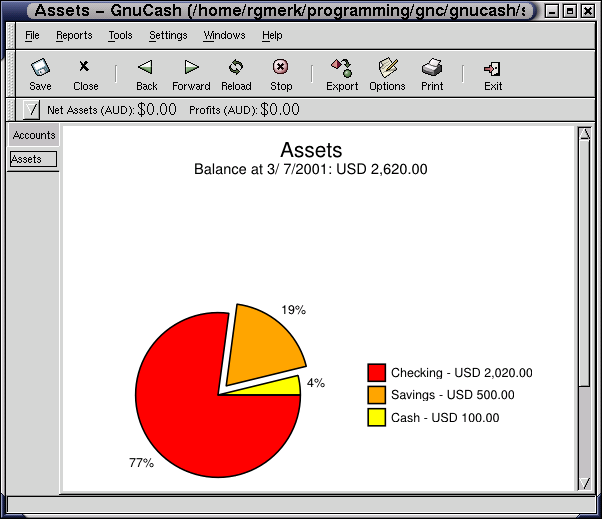
The Online World
GnuCash can get price quotes online, with the aid of Paul Fenwick's Finance::Quote module. Finance::Quote continues to add more price sources, allowing more international users to have more convenient access to stock prices online.
A major improvement of the new version is the ability to get price quotes from within the program itself, without having to run a helper application. The ability to update price quotes from the command line remains, however.
Mozilla not stable enough for you yet? Don't like Galeon? Don't have the libraries installed for Konqueror? Well, then, wait until you try GnuCash, the only web browser that also tracks your finances. Seriously, GnuCash can be used to display simple web pages using the "Frame URL" report - handy for displaying web-based financial information, and particularly in combination with the multicolumn view.
A taste of the Future
GnuCash now supports using Postgres as a backend data store. While perhaps not so important in a personal finance package, as GnuCash is extended to support business accounting features database support will be needed to handle massive datasets.
The Postgres backend allows multiple simultaneous users to work on the same set of accounts at the same time. When one user makes a change to a transaction, the change is sent to the Postgres database, and other users see the effect of that change within (10) seconds. The Postgres backend also maintains an audit trail of modified transactions, allowing you to see what changed, when. (Currently, there is no GUI to review the audit trail, one must be an SQL user to review the trail). The Postgres backend also 'caches' data, so that a user only sees the data they are working with, without requiring that the entire contents of the database be loaded into GnucCash. This should make it possible to work with much larger datasets. The Postgres backend is currently 'beta', meaning that it works, but hasn't been well-tested, and may contain bugs.
Similarly, an RPC backend exists, which allows you to seperate the engine and interface and have them running on totally seperate machines. Developments using this facility to build independent, specific-function clients have already commenced.
Budgeting and scheduled transactions are perhaps GnuCash's most requested features. Unfortunately, they didn't make it this time around, but developers are already working hard towards adding this support, to go into the main development verison soon after the 1.6 release, for inclusion in the next stable version (which will probably be 2.0).
Similarly, more sophisticated automatic handling of dividend and brokerages for stock tracking began, but didn't make the feature cut this time around. Expect this to be sorted out in the next major release.
This is just a taste of what's coming in the future. However, with GnuCash, you are in a position to get what you want. The GnuCash developers are easy to contact (see the webpage for more details), and love to hear how GnuCash can be improved. If you are a programmer, consider contributing to GnuCash development and helping to turn GnuCash into the program that you want it to be.