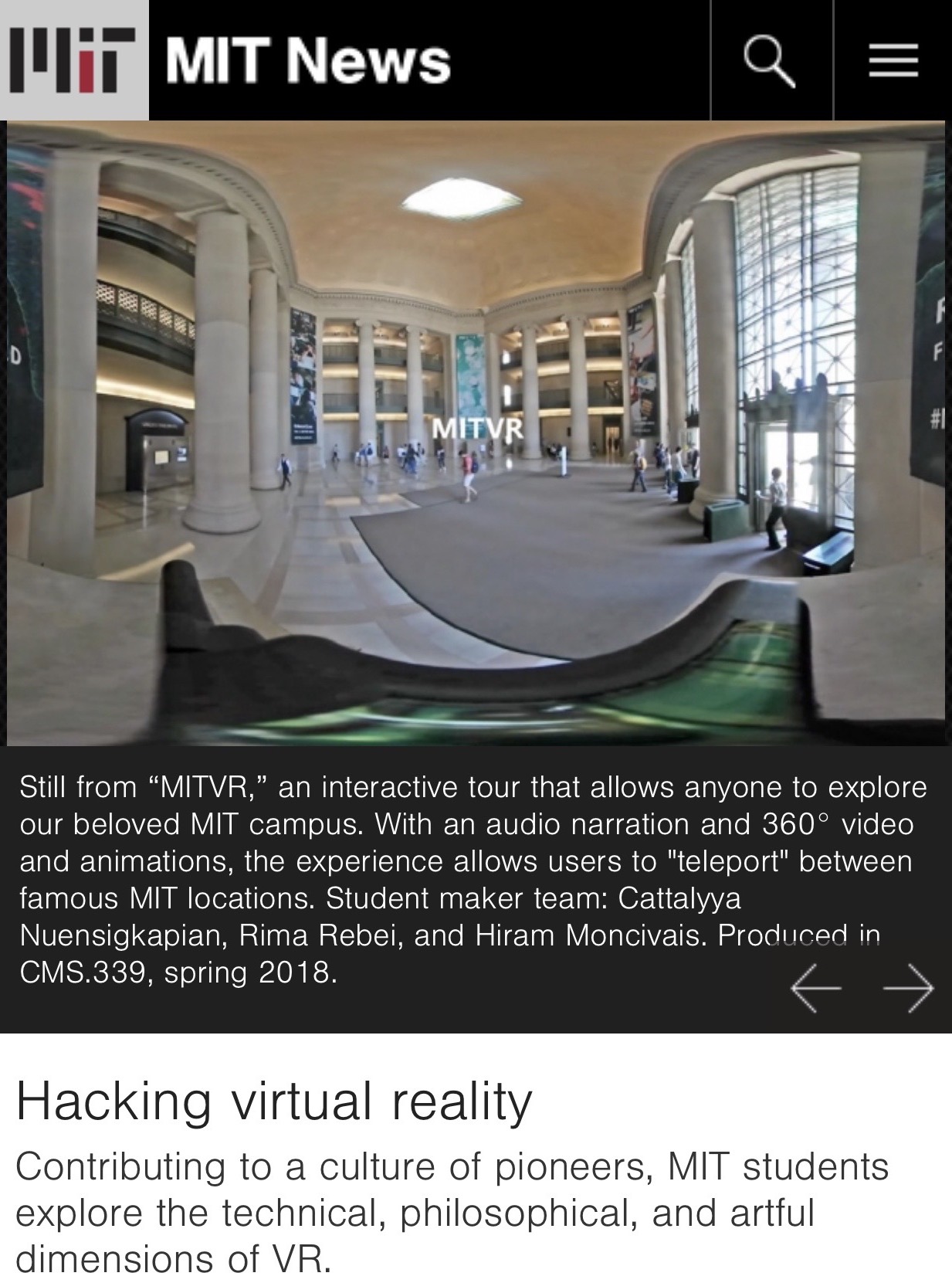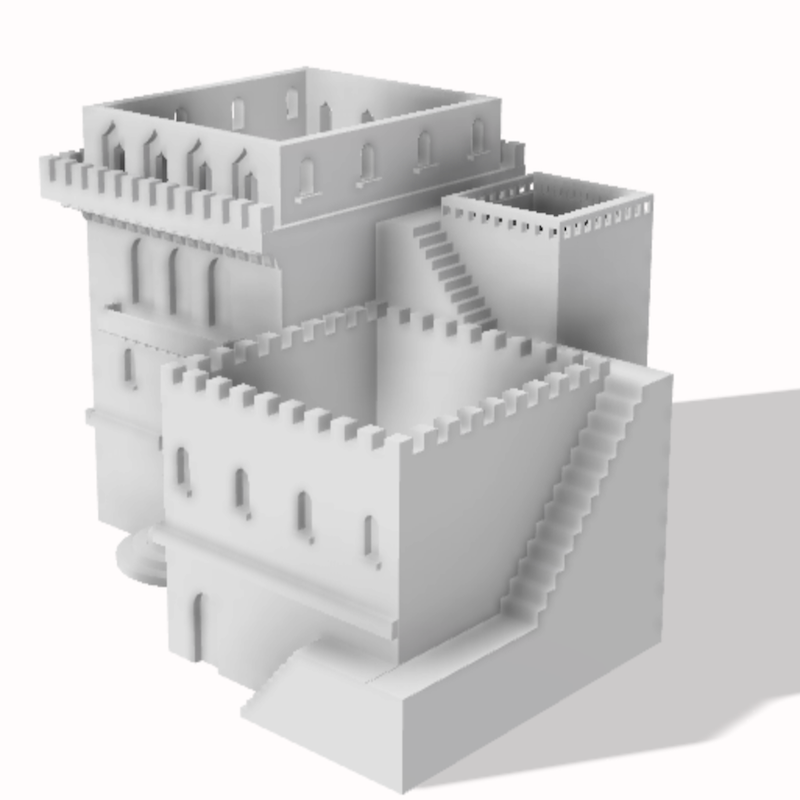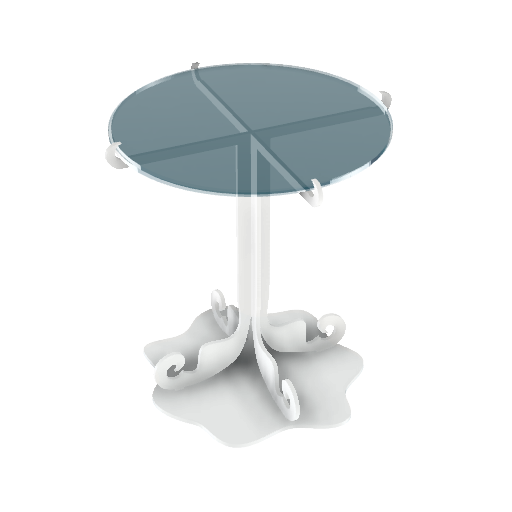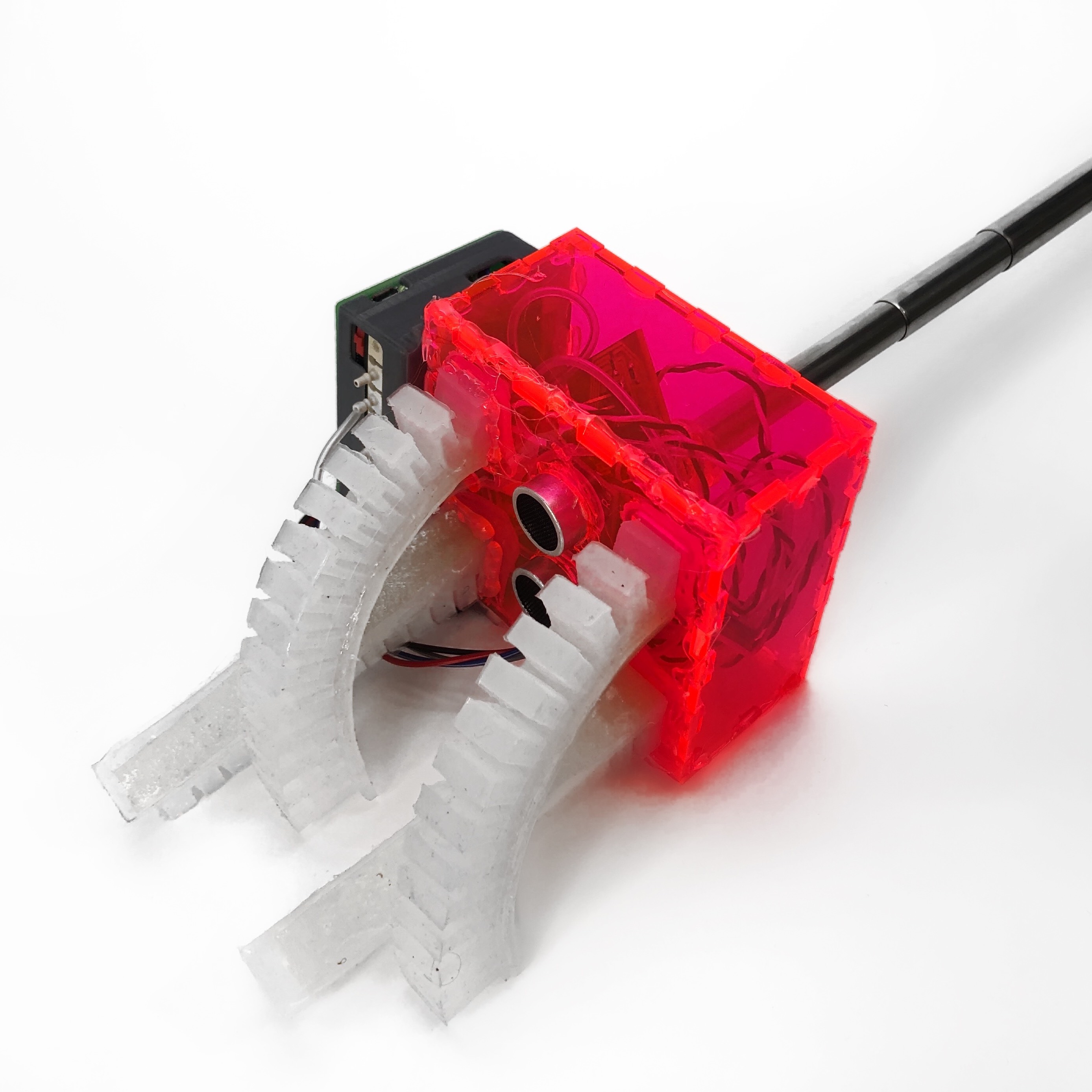MITVR
MIT's first interactive virtual reality tour created with Unity and 360 Video
MITVR
Overview
Every year, more than a thousand high schoolers receive their admission letters to MIT. Elsewhere, there are those who are interested in MIT’s research, culture, and history. These people might not have the chance to travel and visit MIT’s campus, or if they do, they might miss out on important aspects of MIT culture that make the institute a special place for its students.
With MITVR, we’ve created an interactive 360° tour of MIT that allows anyone to explore our beloved campus. With an audio narration, 360° video experiences, animations, and teleportation between MIT spots, we’re able to bring anyone to MIT.
Technologies
- Oculus Rift headset
- Unity
- Samsung Gear 360 camera
- Reaper
- Gear 360 ActionDirector, Adobe After Effects, Adobe Premiere Pro
People
Rima Rebei, Hiram Moncivais, and Cattalyya Nuensigkapian
360 Video Trailer
The following trailer is a 360 Video trailer that can be viewed with a headset or by simply moving your phone around in 360 space. If on a desktop, you can veiw the surrounding areas in the video using the arrows on your keyboard or on the screen.
Project Outline
Experience Summary
When a user loads up MITVR, they will appear in a 360° video scene of Killian Court. The user will see a 1-minute video clip of the scene, accompanied with an audio narration describing the culture, history, or other stories related to Killian Court.
The user will also see arrows pointing to different locations, which they can point to in order to switch the scene. With MITVR, we currently have a total of 10 scenes, each situated at different areas of MIT. The scenes include Kresge Lawn, the Number Man, Mass Ave. Crossing, Lobby 7, Killian Court, Hayden Library, Stata Courtyard, Inside Stata, an MIT classroom, and the Media Lab.

Vision
With MITVR, we take ideas from this related work, such as a focus on 360º video and interaction, and we enhance the experience in two main ways. First, we focus on the storytelling aspect of our experience by not only capturing a wide range of scenes at MIT, but also a narrative from the perspective of an MIT student tour guide. Instead of simply describing a building or an area of campus, we talk about the cultural significance of it to MIT students as well as personal experiences and stories revolving that scene. Second, we cared about making our experience an immersive and interactive tour of MIT. In order to do so, we allow users to transport to a different scene by pointing towards it, instead of having to switch to an external user interface or not giving the user the option of interactivity at all. When choosing which film locations, we realized that with MITVR, we can take viewers into areas that regular tours at MIT do not, such as the MIT tunnels or the Media Lab. We believe that by using immersive technologies, we can enhance both virtual and real campus tours.
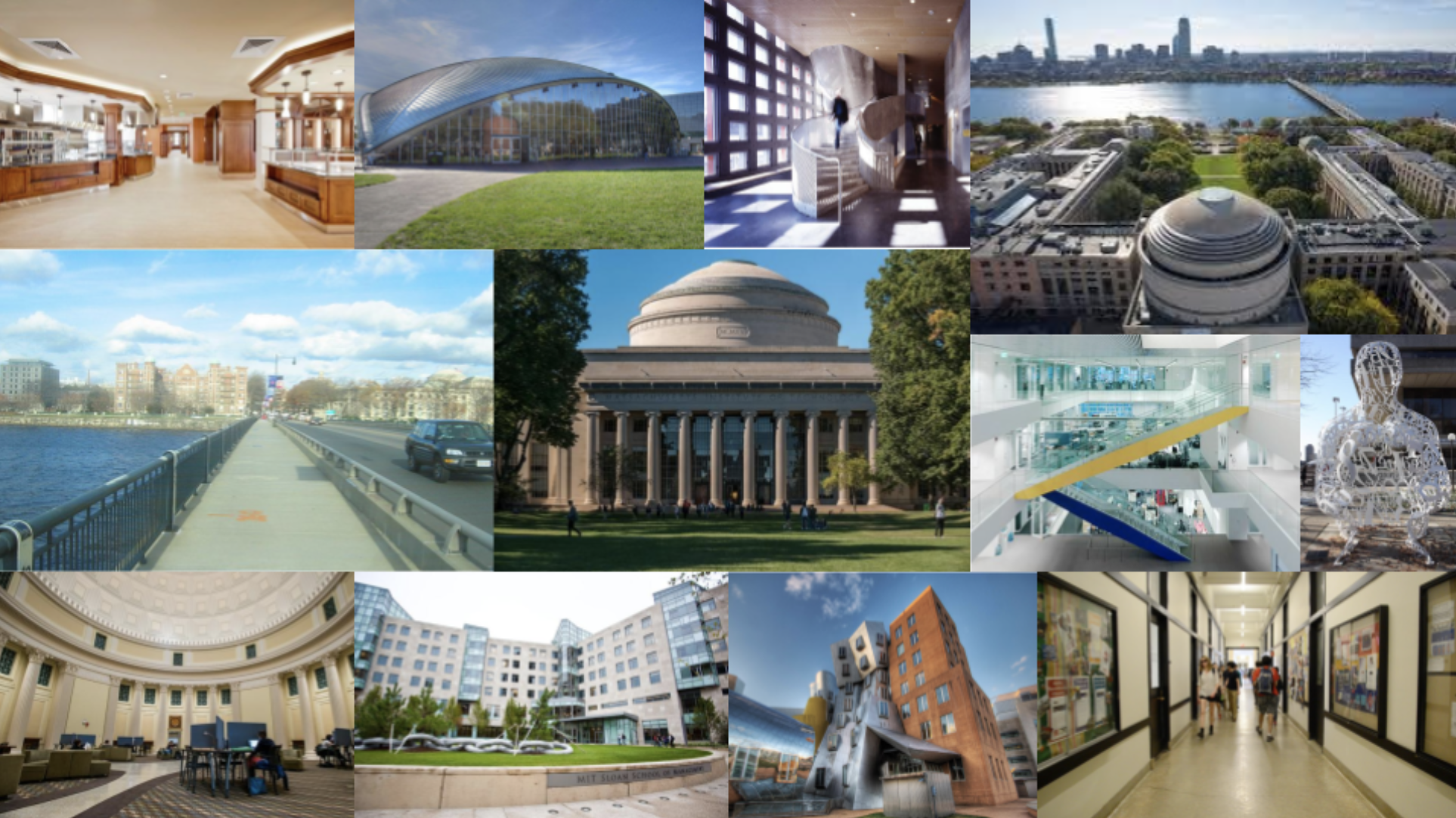
Moodboard of iconic scenes around MIT
Technologies
To create MITVR, we used the Samsung Gear 360 camera to capture our footage. We recorded the audio narration for all our scenes using the recording studio in the MIT Lewis Music Library. There, we used the provided boom mic to record the narration. These audio clips were then edited within Reaper, which is a complete digital audio production application for Windows and OS X, offering a full multitrack audio and MIDI recording, editing, processing, mixing. We then edited the videos using Gear 360 ActionDirector, Adobe After Effects, and Adobe Premiere Pro. At this point, we combined our footage and audio within Unity, where we also programmed the logic and user interactivity for our experience. Finally, we ran our experience with the Oculus Rift headset.
Relevance and Contribution to Immersive Media
VR tours of college campuses aren’t very prevalent, despite them having many useful purposes. Having a VR tour of a college campus, especially a popular one like MIT with already thousands of visitors per year, could bring in a lot of attention to VR and encourage more and more people to try it out. Especially in the college admission process senior year high school students might want to experience what it is like to be in a certain campus, such as MIT. Because plane tickets are very expensive, visiting multiple colleges might not be an option. Having a VR experience like VRMIT would both encourage more people to apply to MIT as well as to use VR.
Design
Cinematography
When designing MITVR, our main visual inspiration was the MIT campus itself. We wanted to be able to place viewers in the midst of the MIT campus, and to do this, one priority we had was placing our 360º camera in the middle of an area. Most scenes had one or two main focal points that the viewer would focus on. However, we encourage exploration by letting users turn around and see different occurrences in the scene. For example, the focus of our North Court (courtyard outside Stata Center) scene is the Stata Center, but looking around, a viewer can see the vibrant Aesop’s Fables, II sculpture or the Sean Collier Memorial.

We broke our rule of centering the 360º camera in several occasions for a number of reasons. In the Media Lab scene, we were unable to film within the Fluid Interfaces research space as they had confidential projects, but as a workaround, we obtained access to film from outside their window where we still capture the inFORM shape display in action. In some scenes, we did not feel comfortable leaving the camera in the middle of a busy area where a passerby could potentially bump into it. As such, we positioned the camera towards the side of a scene, where we could still capture most of the footage we desired and our camera was in a safer location. Moving forward, we would like to explore different options to film the middle of these busy scenes, such as marking off an area or having a team member sit close to the tripod.
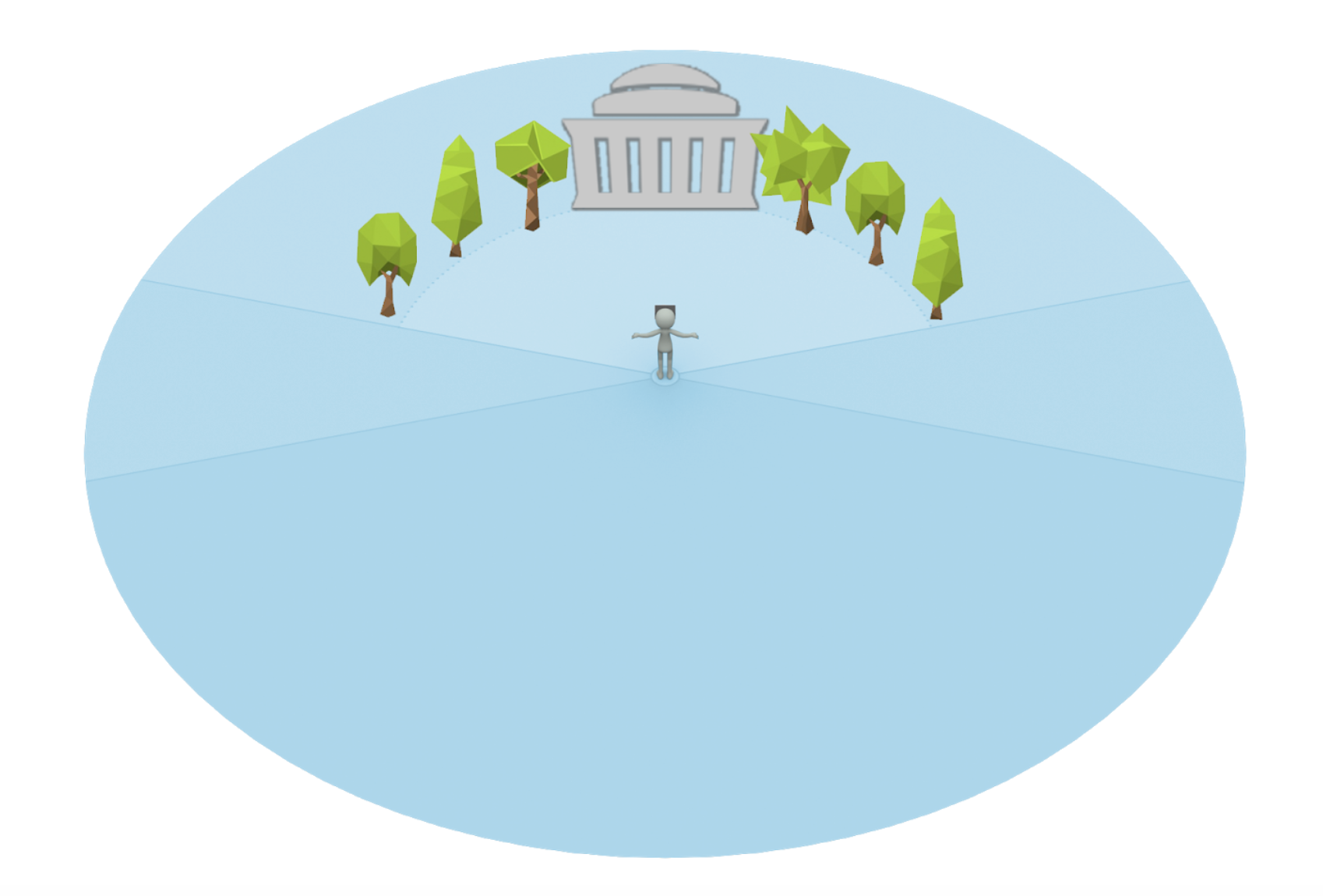
Storyboard of user in a Killian Court scene in MITVR
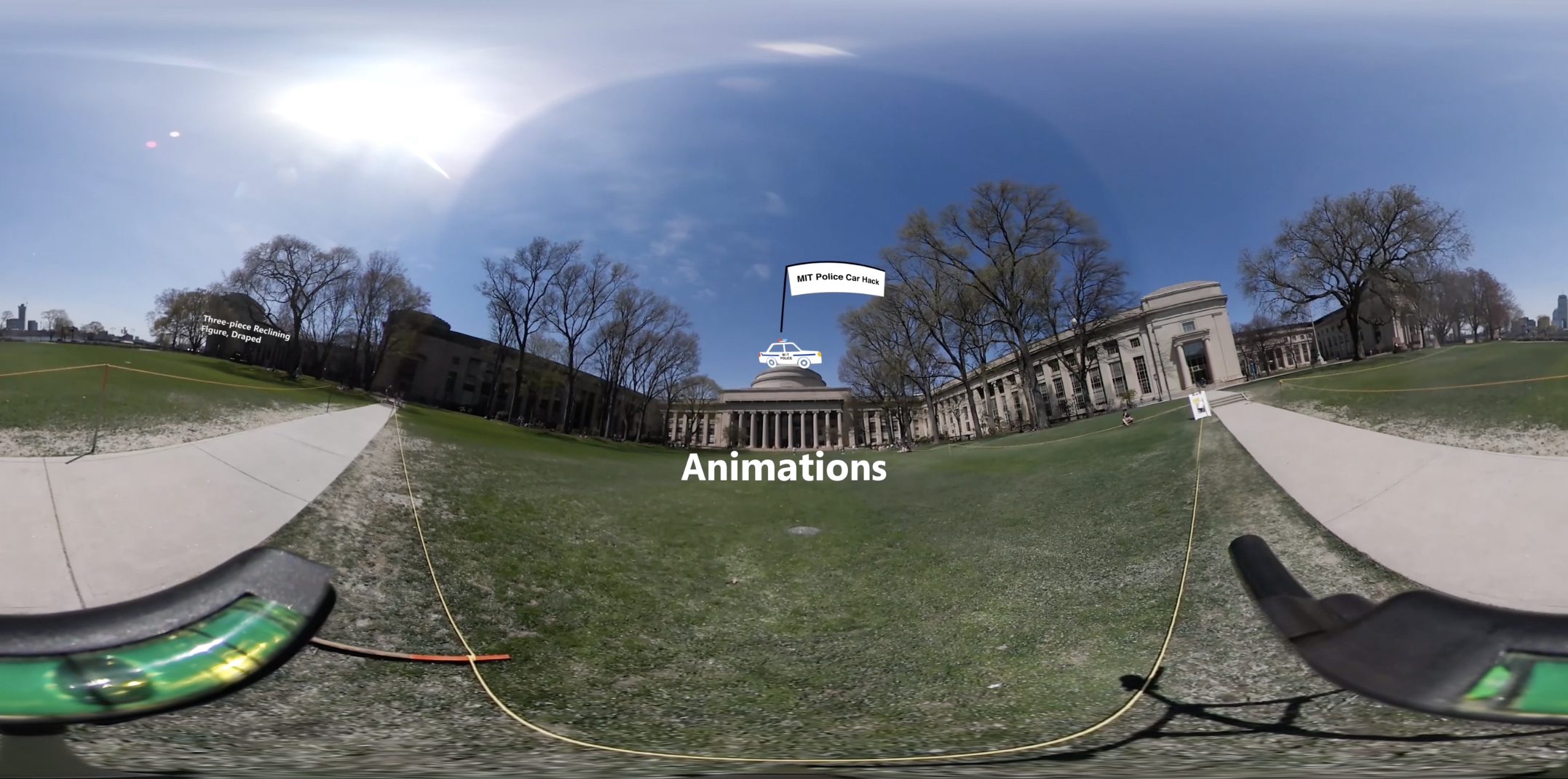
Animations
Overlayed over our 360º video, we include short, 2D animations that help users learn more about MIT. These 2D animations help highlight important and interesting historical and present facts about MIT, which will encourage the user to go out and learn more after the VR experience. In general, we use simple animations as they do not clutter the visual field of our viewers. We utilized line and clipping mask animations to enhance our scenes.
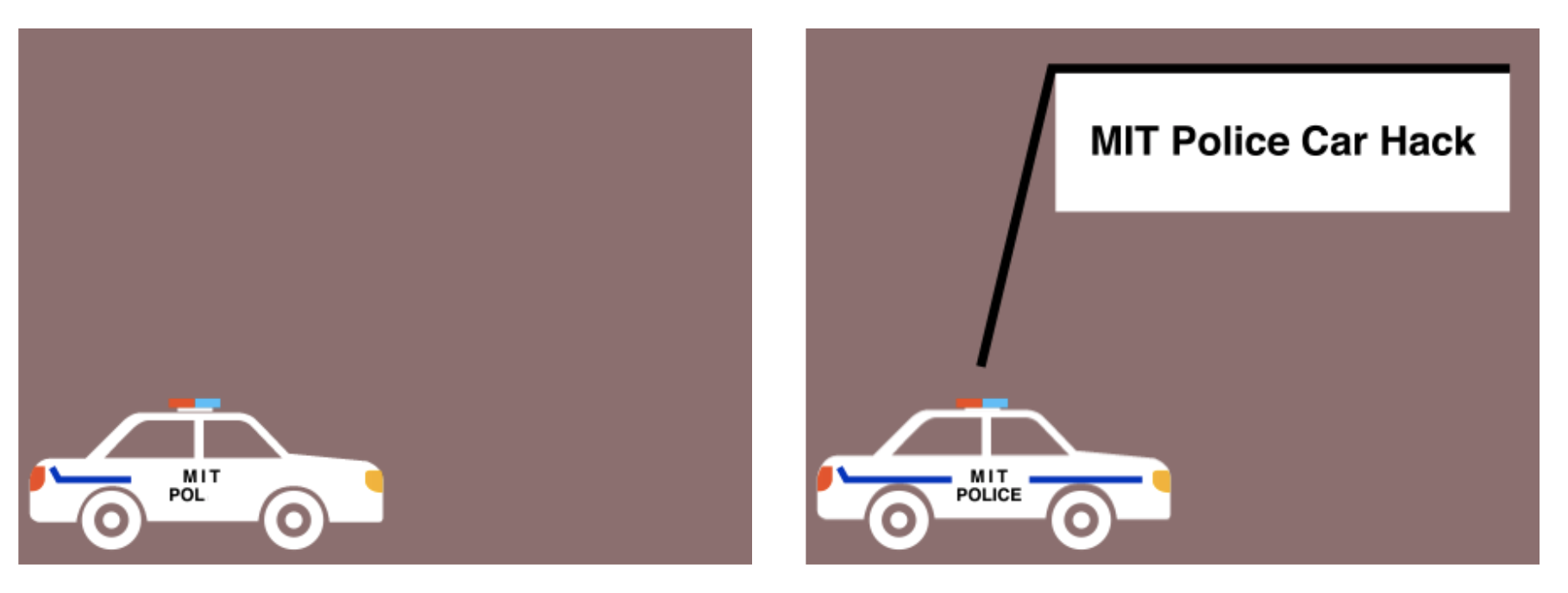
Sound
Sound was also an important part of our project. In regards to the narration, we recorded the audio in the Lewis Music Library. This year, they opened up two Audio Workstations within the library, both fully equipped with recording software and hardware. We used the set up boom mic provided in Audio Workstation 2. Rima recorded each scenes’ narration 2-3 times, and we edited all of the recordings to make a final audio clip to add to each Unity scene. The audio was recorded and edited all within Reaper. Outside of the narration, we didn’t want to add any other additional audio clips other than was already provided through our 360 videos. Because we wanted VRMIT to be an accurate representation of MIT, what better audio to use for each of the 360 videos then the actual recorded audio in each scene.

Interactivity
We made our user experience interactive by enabling teleportation to enhance users’ interest, encourage users to explore the area, and help users remember directions for when they visit MIT.
Interactive enhance interest
Similar to watching tours on live TV when guide controls where we will see next, non-interactive VR tour can make user become bored easily when they have to wait until the guide move on to the next place hoping that upcoming place is better. Many time, when people found two or three uninteresting places continuously, they decide to stop watching, so we want to avoid that and allow them to choose their own order. We also making sure we start them at the most famous scene in MIT (Killian Court). Moreover, Killian Court is in the center of MIT connecting West side (dorm row) to East side (academic buildings), so placing this as a first scene enable most option to users on where they want to explore next.
Exploration and discovery
Teleportation encouraging users to explore and discover the place around them. Although we encourage users to explore the area around them, we acknowledge that searching the whole space in all scenes can make users feel tired. Therefore, we include hint of where are the portals using animated arrow placed on the floor. Placing arrow on the floor can avoid disturbing beauty of the overall scene and maintain signal clues at the same time. In the future we plan to make the all arrows appear on floor after looking down on the floor for a while so that users can see the world without additional unreal component until they need it (i.e. when they gaze down for a while looking for a hint on direction).
Remeber Direction
By actively selecting the next place from 360 video itself, i.e. pointing at the Green building from Stata lawn to teleport to Green building, users can remember the direction better because they explore and spot the other tourist attraction in scene. For example, if you are in front of the lobby 7 looking around you can spot the attractions: Alchemist where people go taking the pictures and the entrance of lobby 7 where people walk inward. If the goal is to make them remembering the direction making passive video with walking video as a transition between places also satisfy the goal, but it could lead to nausea, so we decide to avoid that.
More Information
You can view or download the full script and detailed project description of VRMIT here.
Similar Projects
Click below to explore more of my projects!