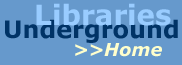|
|
All about underlibSubscribeSend the message: "subscribe underlib [your full name]" to listserv@mitvma.mit.edu UnsubscribeYou may leave the list at any time by sending a message reading "signoff underlib" to listserv@mitvma.mit.edu Send a message to underlibSend email to underlib@mitvma.mit.edu. Remember, underlib is unmoderated; messages are sent immediately to the entire list. About underlibThe Underground Libraries List (underlib) is a Bitnet computer conference managed by LISTSERV software. The current listowner is Theresa Tobin. This discussion is open to all the staff of the MIT's libraries and reading rooms. underlib is a place where you can ...
While many users are staff, underlib also serves management, administration, and others. Eric Celeste founded the conference in October 1991. Currently, there are over 130 subscribers from almost every part of the MIT Libraries system. Underlib is NOT an official activity of the MIT Libraries. It is an informal discussion group founded to foster free and open communication among all of us who work in the library system at MIT. The libraries' official mailing list is all-lib@mit.edu and all staff are automatically members of that list. Underlib, as a free and open forum, will only survive if subscribers send messages to the list. If you have something to say about an issue being discussed, please post a message to the whole underlib list by sending it to underlib@mitvma.mit.edu. If you feel your response is not suitable for the whole list, or if the message is personal or private, make sure to send it to the appropriate individual and not to all of underlib. When replying to an underlib message, the list address, not the author's address, is automatically in the To: field -- so be extremely careful! Messages sent to underlib are forwarded to all subscribers without any editorial intervention. Normally, underlib users receive 5-10 messages per week. Authors of underlib messages are solely responsible for the content of their messages. All messages to the conference are also automatically archived. Users can search the message database using complex boolean queries. More about searching this database can be found below. Again, to send a message to the underlib, send your e-mail message to underlib@mitvma.mit.edu. Make sure to include a subject on your messages to underlib, since that helps many people organize their e-mail. Selected LISTSERV CommandsLISTSERV commands are sent as e-mail messages to the software that manages the list. These messages don't need a subject line (you can just leave it blank) and need to be sent to the LISTSERV software's address instead of the list address. This section shows some of the common commands you might want to know about.
Searching the underlib archiveTo search the underlib database you must create a query message that you then send to the LISTSERV software via e-mail. Unfortunately, this query message is quite an ungainly and arcane beast. For a full set of instructions, send the message "info database" to listserv@mitvma.mit.edu. Please note: the following instructions may be obsolete. [2001] Eric Celeste created a small Unix tool that you can use to build these query messages. This tool is complete with some help screens that explain how to use it. To try it, do the following ...
This is all it takes. Type "help" at any prompt to learn more about how the "efc-query" tool works. Note that this tool can be used to send queries to any list administered by LISTSERV software (such as PACS-L, for instance). If you plan to send more than one query, step (1) need only be done once during each session with Athena.
Revised 6/15/94 (Special thanks to Charles Bailey for writing the document that was the basis for this welcome message!) |