We encourage you to use the Android and Google Play brands with your Android app promotional materials. You can use the icons and other assets on this page provided that you follow the guidelines described below.
Android
The following are guidelines for the Android brand and related assets.
Android in text
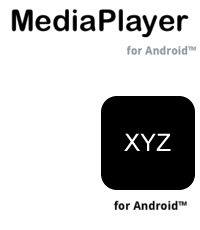
- Android™ should have a trademark symbol the first time it appears in a creative.
- Android should always be capitalized and is never plural or possessive.
- "Android" by itself cannot be used in the name of an application name or accessory product.
Instead use "for Android."
- Incorrect: "Android MediaPlayer"
- Correct: "MediaPlayer for Android"
If used with your logo, "for Android" needs to be smaller in size than your logo. First instance of this use should be followed by a TM symbol, "for Android™".
- Android may be used as a descriptor, as long as it is followed by a proper generic term.
- Incorrect: "Android MediaPlayer" or "Android XYZ app"
- Correct: "Android features" or "Android applications"
Any use of the Android name needs to include this attribution in your communication:
Android is a trademark of Google Inc.
Android robot
The Android robot can be used, reproduced, and modified freely in marketing communications. The color value for print is PMS 376C and the online hex color is #A4C639.
When using the Android Robot or any modification of it, proper attribution is required under the terms of the Creative Commons Attribution license:
The Android robot is reproduced or modified from work created and shared by Google and used according to terms described in the Creative Commons 3.0 Attribution License.
You may not file trademark applications incorporating the Android robot logo or derivatives thereof. We want to ensure that the Android robot remains available for all to use.
Android logo

The Android logo may not be used. Nor can this be used with the Android robot.
The custom typeface may not be used.
Google Play
The following are guidelines for the Google Play brand and related assets.
Google Play in text
Always include a TM symbol on the first or most prominent instance of Google Play™ in text.
When referring to the mobile experience, use "Google Play" unless the text is clearly instructional for the user. For example, a marketing headline might read "Download our games on Google Play™," but instructional text would read "Download our games using the Google Play™ Store app."
Any use of the Google Play name or icon needs to include this attribution in your communication:
Google Play is a trademark of Google Inc.
Google Play Store icon
You may use the Google Play Store icon, but you may not modify it.
As mentioned above, when referring to the Google Play Store app in copy, use the full name: "Google Play Store." However, when labeling the Google Play Store icon directly, it's OK to use "Play Store" alone to accurately reflect the icon label as it appears on a device.
Google Play badge
The "Get it on Google Play" and "Android App on Google Play" logos are badges that you can use on your web site and promotional materials, to point to your products on Google Play.
- Do not modify the color, proportions, spacing or any other aspect of the badge image.
- When used alongside logos for other application marketplaces, the Google Play logo should be of equal or greater size.
- When used online, the badge should link to either:
- A list of products published by you, for example:
http://play.google.com/store/search?q=publisherName - A specific app product details page within Google Play, for example:
http://play.google.com/store/apps/details?id=packageName
- A list of products published by you, for example:
To quickly create a badge that links to your apps on Google Play, use the Googe Play badge generator (provides the badge in over 40 languages).
To create your own size, download an Adobe® Illustrator® (.ai) file for the Google Play badge in over 40 languages.
For details on all the ways that you can link to your product details page in Google Play, see Linking to your products
If you are not sure you meet these brand guidelines, please contact us.



