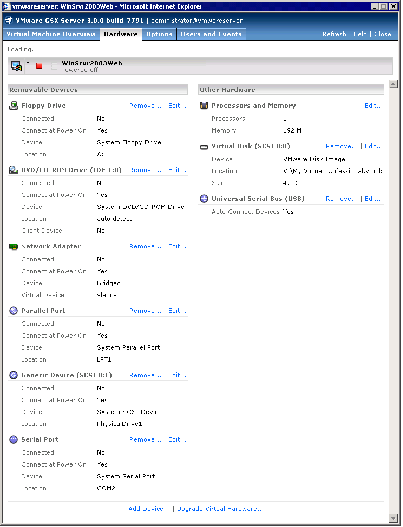Contents
Previous Next
Configuring a Virtual Machine's Hardware
To configure the virtual hardware inside a virtual machine, click the Hardware tab. The Hardware page appears.
The Hardware page lists the virtual hardware in the virtual machine — configured devices like the virtual disk; removable devices like floppy, CD-ROM or DVD-ROM drives; virtual network adapters and memory allocated to the virtual machine.
You can configure each virtual hardware component. Most hardware can be configured only when the virtual machine is powered off.
Activities you can perform when viewing a virtual machine's hardware include:
Click the tabs at the top of the page to view more information about the virtual machine.